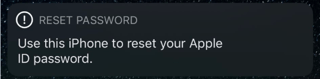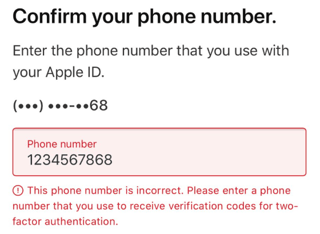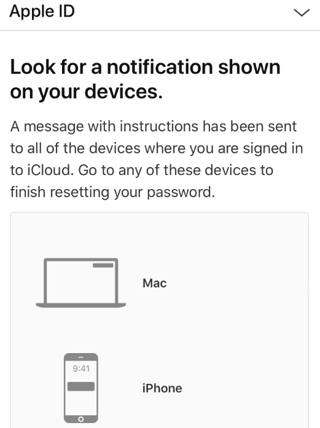A notification about resetting my Apple ID password appeared randomly on my iPhone:
I'm alarmed that this means somebody is attempting to break into my Apple account.
If I follow the notification, it just gives me an option to "Don't Allow" or "Allow":
I didn't select either option, and instead reset my phone - which made the notification go away.
To be safe, I updated my Apple ID password (on appleid.apple.com).
What prompted this notification, and do I need to be concerned about the security of my Apple ID?