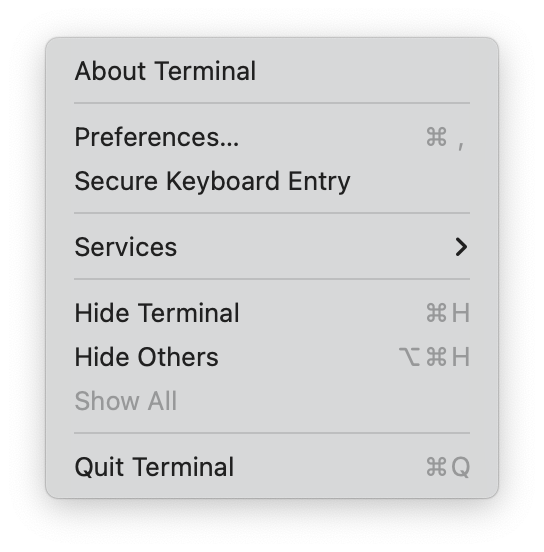I ended up going into this rabbit hole myself.
My gut-feeling told me that it was a possible race-condition between 1password and something else (maybe Alfred). But I couldn't prove it.
The problem was, that as soon as I CMD + Tab'ed, then it usually fixed the issue, so I couldn't debug it. I needed something being visible at all times, so if this annoying thing happened, that I could see straight away, what enabled SecureInput (without touching the keys).
I ended up installing TextBar, and running two scripts every 10 seconds:
Script 1: Process ID
#!/bin/bash
SID=`ioreg -l -w 0 | grep SecureInput`
if [[ "$SID" != '' ]]; then
echo ' Secure Input is Active '
else
echo ' Not active '
fi
Script 2: Application name
#!/bin/bash
culprit=`ioreg -l -w 0 | grep SecureInput | sed 's/ //g'`
if [ -z "$culprit" ]
then
echo ' No culprit '
else
echo ' ' >> ./secure_input_log.log
echo $(date) >> ./secure_input_log.log
echo $culprit >> ./secure_input_log.log
echo " ${culprit:0:20} "
fi
But as I installed this setup, then problem disappeared: ¯\_(ツ)_/¯