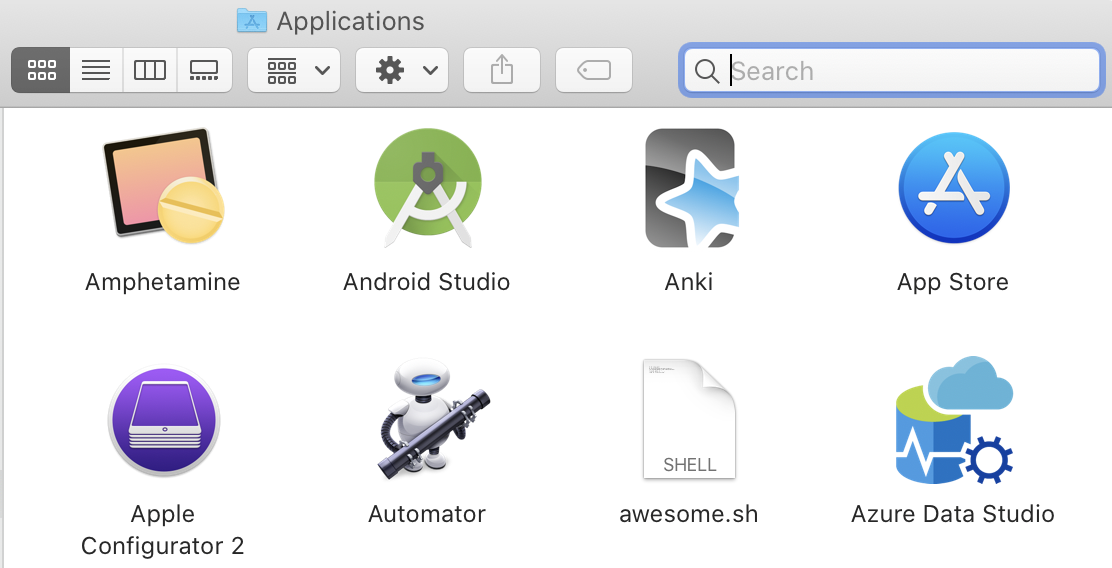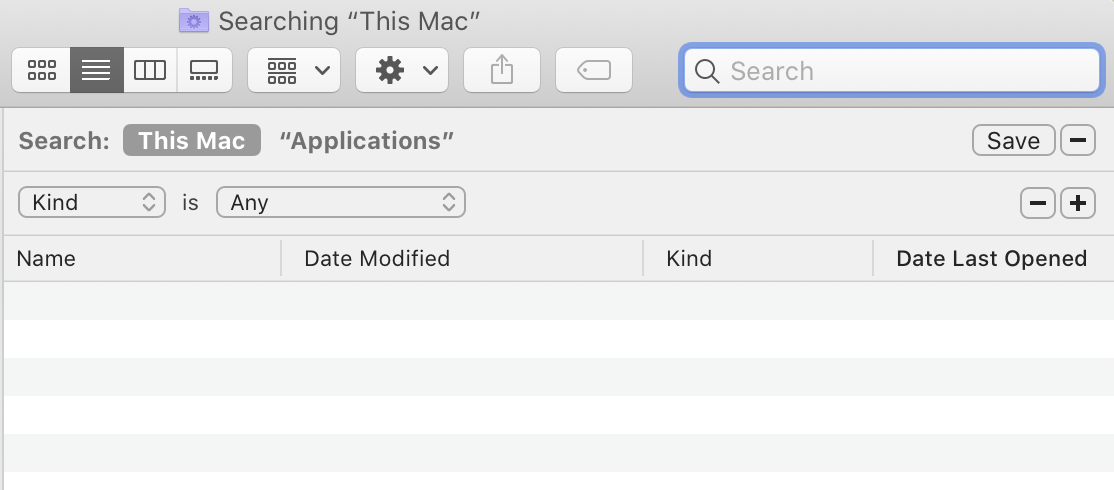This was initially formulated as a question, then I found out the keyboard shortcut of macOS Chrome on its Google search functionality (inputs are never interpreted as website address even if the input is a website address, e.g., asp.net, Chrome will google asp.net instead of visiting it) on its address bar is the same across many macOS apps. I'll answer my own question :)
Anyway here's the question:
Windows has almost universal keyboard shortcut for searching/exploring, it's Ctrl+E. It always focus (or pop-up) the input to the app's search bar (if there's any), at least on many apps that I tried
E.g., on Windows, Ctrl+E works the same on Windows Explorer, Microsoft Store, OneNote, Visual Studio Code, Edge, Chrome, Firefox
Is there any similar universal keyboard shortcut in macOS?