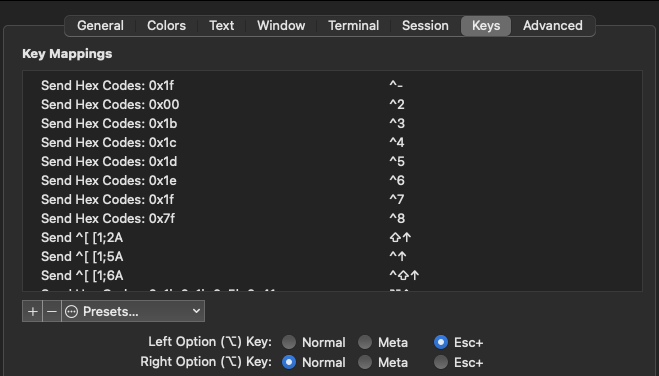When I'm using arguments with quotes in the Terminal, the quote is first highlighted and then changes to a special character when certain characters are entered after it.
For example trying to type "u changes to ü.
How do I disable this?
I'm on OS X El Capitan, 10.11.6