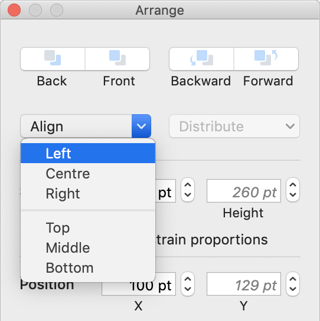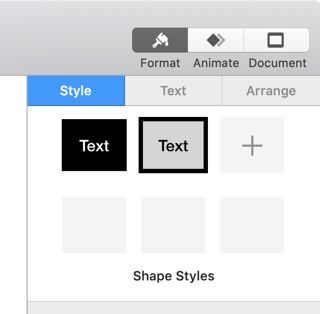I've recently moved from Powerpoint to Keynote. While I am overall satisfied with the transition, I feel that there is too much clicking to do simple things. For instance:
If I want to align objects after selecting them, I need to press the
Arrangetab >Aligndropdown >Left. In powerpoint I just clickAlign lefton theQuick access toolbar.If I want to change the fill color or outline color of a shape, I need to press
Styletab >Fill. In powerpoint I simply have to click theFillcolor in theQuick access toolbar.
While this doesn't seem much, it is tedious to have to click on every single tab just to do something that would otherwise be done with a single click. This becomes worse if I am working with an animation and then need to work with a shape, adding 1 more click at the top to select Format
So my question is: is there such a thing as a "shortcut toolbar" or "quick access toolbar" in Keynote in the same way as there is in Powerpoint?