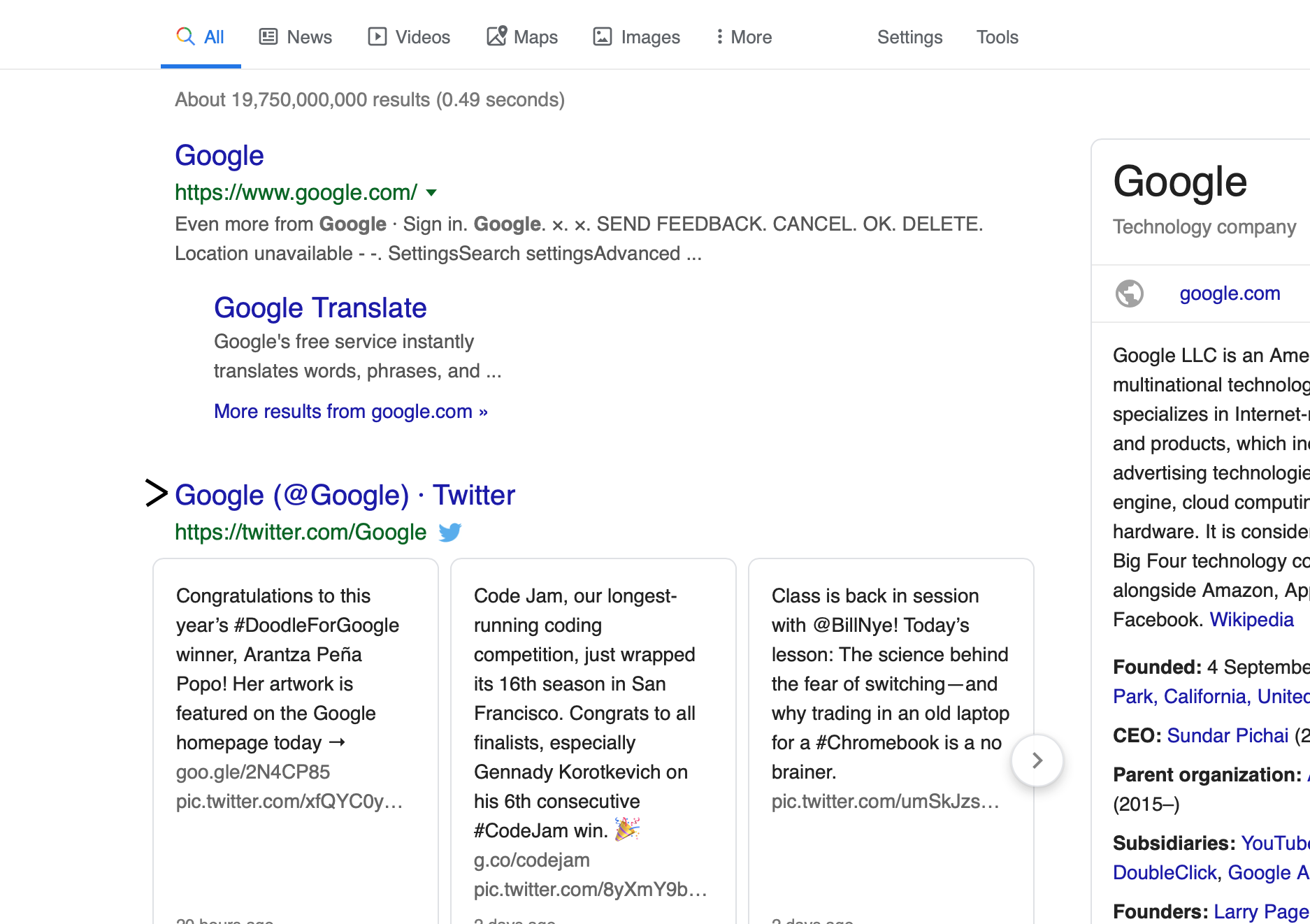I wish to utilize all the shortcuts I can, but I'm not sure how it is called in the first place. (that must be why I cannot find the shortcut for it by searching..)
I've seen a friend use it to speed up going through search results instead of using the mouse key to scroll and click, but it is too long ago. I've tried several combinations to no avail. [Keyboard preference] on the menu was not quite informative.
How do you go through search items on the same tab just using shortcut on Mac? (Safari or Chrome, if different)
For instance, you will see an arrow next to the search result (lets say I am to see the 2nd return result) you have stopped at. At which point you can just press Enter to view.