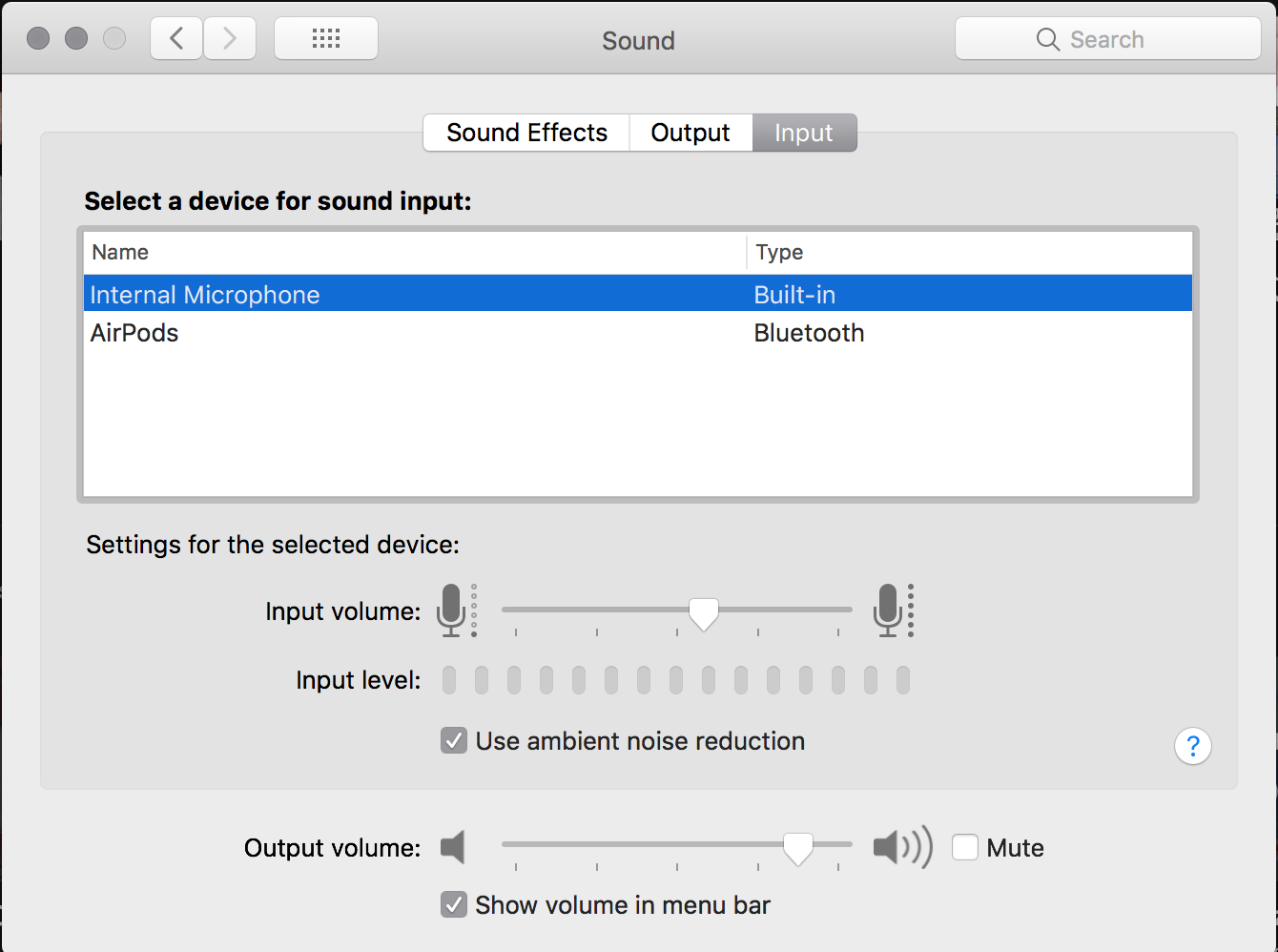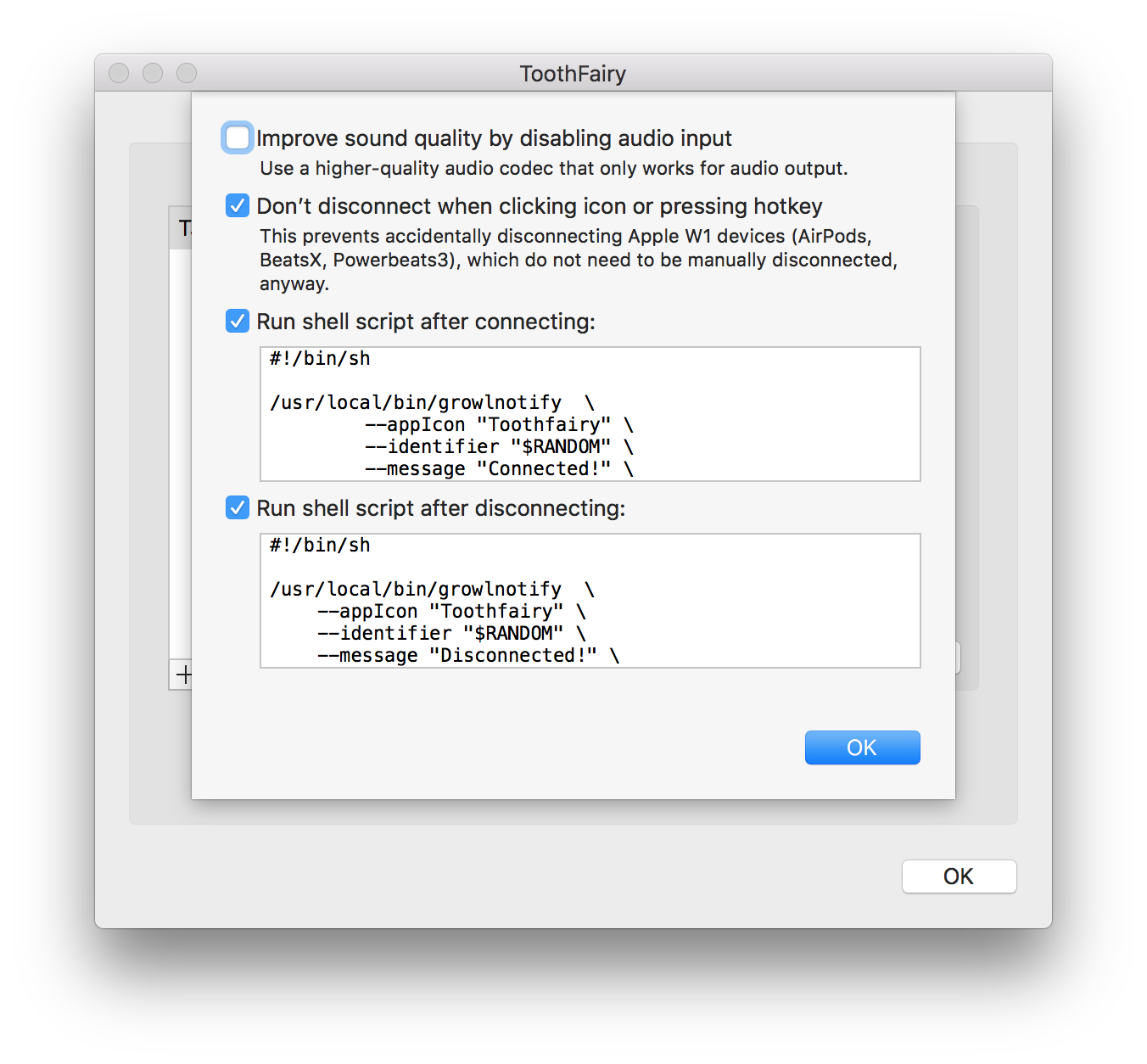when pairing airpods with a mac, the sound quality is poor due to the fact it also uses them for microphone by default...
when I switch the audio input (microphone to internal), then quality of the airpods sound is excellent.
I don't want to do this step each time I pair airpods, is there a way to make the default microphone for mac is the internal one.