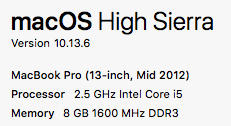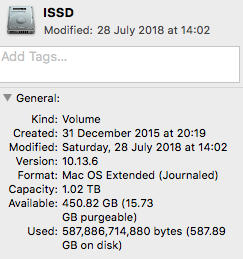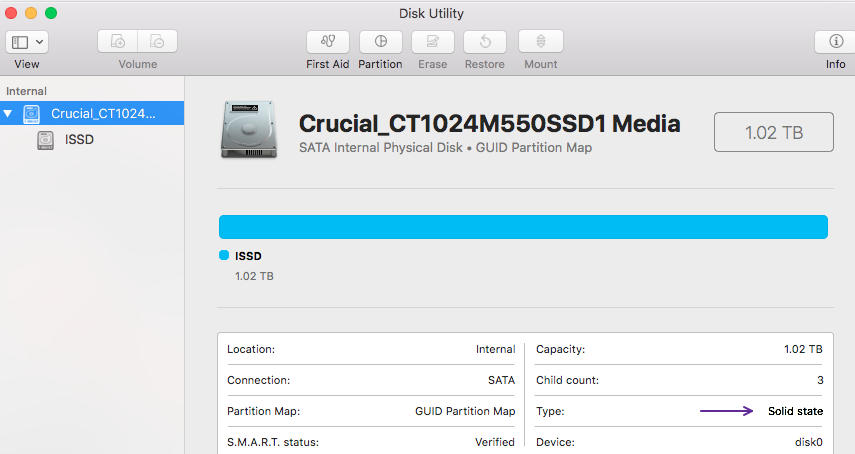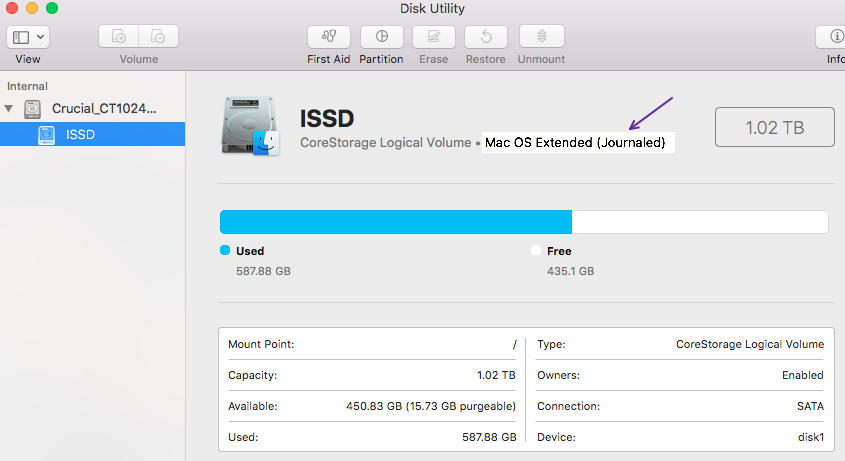Many web pages claim that when you install 10.13 on an SSD, you have an option to convert to APFS. Many others claim that when you install 10.13 on an SSD, you will be converted to APFS whether you want it or not.
Neither was the case for me. I have an internal SSD that upgraded to 10.13 and continued to the current 10.13.6. Default disk utility knows it is SSD and HFS+ but will not convert it. Recovery partition won't convert it either. And in none of my upgrades was I ever offered the choice.
I don't want to erase and do a multi-hour install, then have to do a multi-hour restore from backup. Especially since I recently did (10.13.6) from recovery partition and it did not convert.
One page said you can't do it on your boot volume till 2017. But 2017 is long gone.
SSD was in this refurb when I bought it from the Boston Apple store January 2017. I used Migration to put apps and accounts on it, Software Update since then. Never used FileVault nor RAID nor Bootcamp.
UPDATE: As detailed in the question and the "half-answer," there was never an automatic update nor an offer to do so nor were any of my attempts to get around it successful as of August 2018. I gave up on the idea at that point. However, I noticed in disk utility today (13 Aug 2019) that my boot SSD is now APFS. I have no idea when Apple did the conversion without asking, but it was after the updates to 10.13.0 through 10.13.6. Now I have 10.14.6
Configuration info (when the question was asked—before the surprise conversion):
MBP-WWG:Desktop Admin$ diskutil list
/dev/disk0 (internal, physical):
#: TYPE NAME SIZE IDENTIFIER
0: GUID_partition_scheme *1.0 TB disk0
1: EFI EFI 209.7 MB disk0s1
2: Apple_CoreStorage ISSD 1.0 TB disk0s2
3: Apple_Boot Recovery HD 650.0 MB disk0s3
/dev/disk1 (internal, virtual):
#: TYPE NAME SIZE IDENTIFIER
0: Apple_HFS ISSD +1.0 TB disk1
Logical Volume on disk0s2
1687664E-6E25-4DBD-9293-A6B0E4D90B0A
Unencrypted
MBP-WWG:Desktop Admin$