About my previous analysis, I was totally wrong.
I ignore an important thing, Java version, not mac os x version. I just installed jdk 10 additionally and I also have jdk 8 in my system. Of course I set environment variable JAVA_HOME for jdk 8 in .bash_profile and .bashrc files, I checked java version in Terminal, it's java 8, everything is fine.
But in automator running process, java version is 10
Change shell script for getting error message
RADIR=`ps x | grep jmeter | grep -v grep | cut -c 28- `
java -version > ~/log.jmeter 2>&1 &
COMMAND="$(dirname "$RADIR")/jmeter/bin/jmeter >> ~/log.jmeter 2>&1 &"
eval $COMMAND
log.jmeter:
java version "10.0.1" 2018-04-17
Java(TM) SE Runtime Environment 18.3
(build 10.0.1+10)
Java HotSpot(TM) 64-Bit Server VM 18.3 (build
10.0.1+10, mixed mode)
Error: Java version is too low to run JMeter. Needs at least Java >= 1.8.0.
What!!!! That's the problem~~~
Change shell script to fix it:
export JAVA_HOME="$(/usr/libexec/java_home -v 1.8)"
export PATH=$PATH:$JAVA_HOME/bin
RADIR=`ps x | grep jmeter | grep -v grep | cut -c 28- `
COMMAND="$(dirname "$RADIR")/jmeter/bin/jmeter > /dev/null 2>&1 &"
eval $COMMAND
It works well.
So, there are two problems in this issue:
- Jmeter is not support jdk 10 (wait for official update)
- How to properly set java home environment variable for automator?
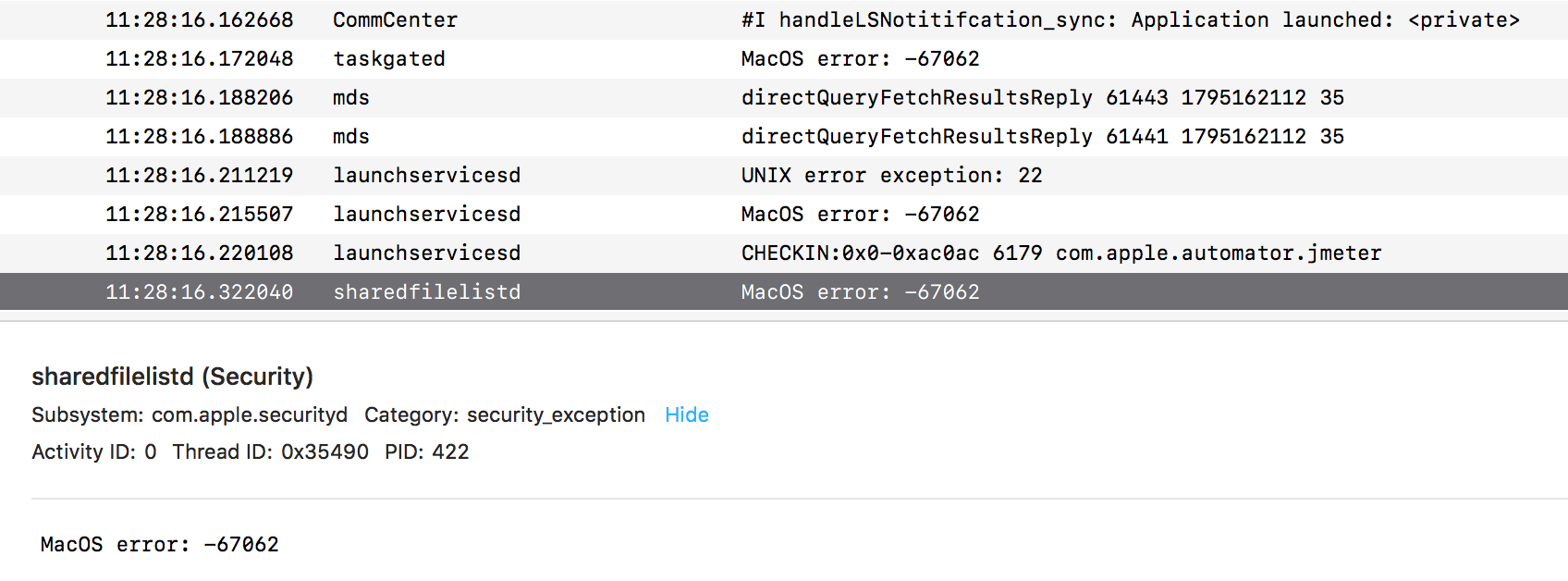

jmeteris already running, have you tried hardcoding the directoryjmeterresides in in theCOMMANDvariable? For troubleshooting purposes you could remove the redirections to/dev/null(> /dev/null 2>&1) and see which messages are logged.