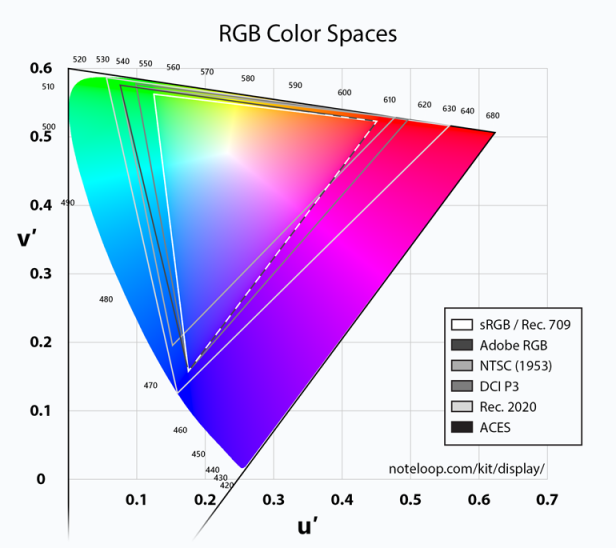I'm quite tempted by some 4K HDR external monitors that are slated to come to the market soon. Question is - can a Late 2016 MacBook Pro drive 4K HDR monitor at 60Hz? 4K monitors are supported as per Apple doc, but it doesn’t mention HDR at all.
-
We have a number of LG 27UK850 monitors at work which are HDR, and my manager has this same MacBook Pro, it does drive the screen but it's really hard to tell if the screen is actually in HDR mode. Note that a lot of the screens out there including this one do not have the peak light output to really be true HDR.– unknowndomainCommented Aug 9, 2018 at 12:08
3 Answers
No. It doesn't support HDR.
From Apple's Tech Specs for the MacBook Pro it supports "Wide Color P3"
HDR (Rec 2020 or BT 2020) is a color space "outside" P3 (as in more color). So, purchasing an HDR monitor now, you wouldn't be able to utilize it to it's full capability
To utilize HDR, you would need a capable monitor, source and content and unfortunately, 2 out of 3 just won't get you there.
-
3But that Apple tech spec seems to be describing the internal Retina display only when it mentioned the P3 colour space? And that it just says that it supports “millions/ billions of colours” in the video output section? Commented Mar 14, 2018 at 0:58
-
HDR and extended color spaces are two different things, even though they often coincide in terms of available media formats and device capabilities. Rec. 2020 is a color space; Rec. 2100 is a specification for "HDR-TV", which encompasses both HDR (in the narrow sense, i.e. bit depths higher than 8 bit and non-linear transfer functions making use of the extra bit depth) and the wider Rec. 2020 color space.– lxgrCommented Oct 29, 2023 at 21:47
In general yes. It depends on the monitor, because every monitor has a different definition of "HDR". I'm not sure but I don't believe macOS can output in the HDR10 codec at all. Unless you really need 4k HDR 60Hz then I wouldn't worry about bandwidth, because the typical user will rarely have content that can use all three features at once. For example when you're gaming just switch the monitor to 1080p to get an HDR update every 16.7ms, but when you are photo editing or video streaming switch to 30Hz for a detailed image. But that's on the off chance that it doesn't work all at once. Any other problems you may have won't likely be because of your computers driver if you get a compatible display.
Per Apple's support document on HDR, the 2016 MacBook Pro does not support HDR playback (neither on its internal display nor via external monitors).