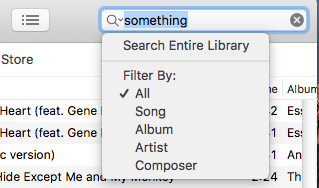With Full Keyboard Access set to "Text boxes and lists only" in System Preferences, press
tab tab, then the list is in focus and you can use the up/down arrows to navigate.
(even if the focus is not visible at first, which seems wrong)
With Full Keyboard Access set to "All controls",
tab through to "Songs", then "Library", then tab twice more and use the up/down arrows to navigate the list.
(As in the first method above, there won't be any visible indication that the list is in focus)
Subsequently the focus should be visible.