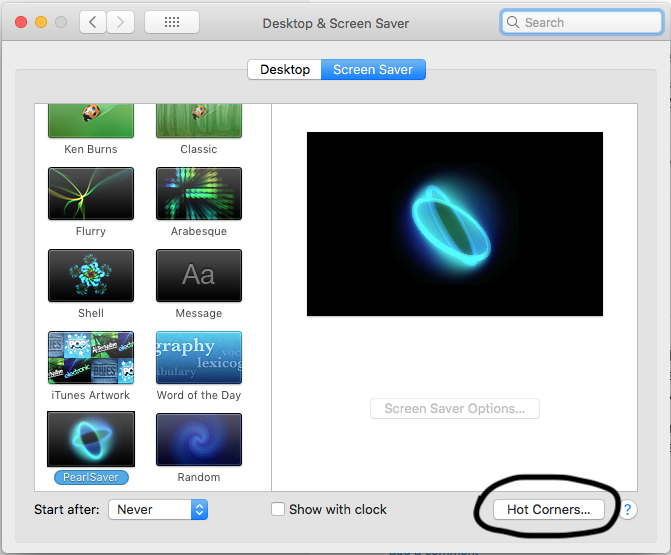I use Sketch App for mac as my main designing software and I am already used to some familiar shortcuts for zooming in/out and moving the Art-board. The shortcuts are holding command and then scrolling up or down on using your magic mouse to zoom in or out and holding space then left click to scroll through the Art-board but sometimes I need to use both move and zoom shortcuts at once.
For Example: I zoomed in to an Art-board using command + mouse scroll up/down and then immediately press space bar to centre align or go to the particular zoomed portion of the Art-board and this is when the problem occurs as soon as I press command and spacebar Spotlight get triggered and it becomes very annoying. I know that I can change the keyboard combination for Spotlight but that won't work cause I am used to command + spacebar keyboard combination to trigger Spotlight and on the other hand I also love this keyboard combination for Sketch so how can I stop spotlight from triggering when using command or space to zoom in/out or move the Art-board