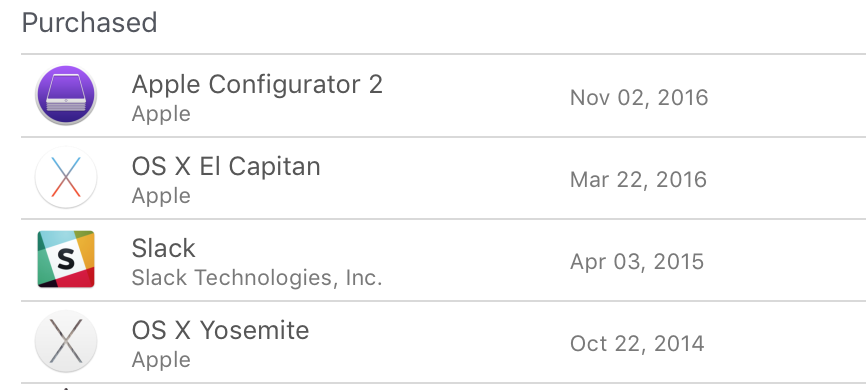I have a MacBook Pro running El Capitan that I need to upgrade to Sierra 10.12 (not High Sierra) for development reasons.
I have previously upgraded my personal computer as follows: El Capitan -> Sierra -> High Sierra. Knowing that, I should be able to see the previous version in the App Store as outlined in this answer.
However, I don't see Sierra in my Purchased tab in the App Store:
Was Sierra 10.12 completely removed from the store (including previous purchases)?