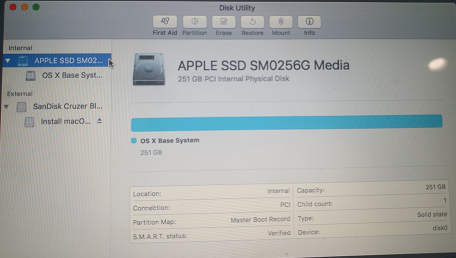My dad was running macOS & Windows on his Early 2015 MacBook Air, and both crashed. Apple’s service center said the only option was to reinstall macOS.
Using the Windows Command Prompt I backed up as much data as I could. Then I tried to reinstall Sierra, but couldn’t boot into the Recovery Partition. Internet Recovery never worked (at best it progressed to 10% then stopped).
So I deleted all my partitions and downloaded a Sierra image from someone who put it in Google Drive. I don’t know what I did wrong but it turned my hard drive into an “OS X Base System.”
I tried resetting SMC, PVRAM/NVRAM… Nothing worked.
Now when I start the Mac normally it tries to resume the macOS installation, but fails because the HDD contains an “OS Installation Media.”
Then I got my hands on a friend’s Mac that I used to Create a bootable installer for macOS. I now have the USB boot drive, but I cannot boot to it (it shows the Apple logo and then “No Entry”). Trying to boot to the regular HDD also shows “No Entry.”
I would appreciate any help reinstalling my Mac cleanly.