Is there any way to do simple offline spreadsheets (rows, columns, plus, minus, multiply, divide, sum of range) like below without using monsters like Excel, Numbers, Google, Open Office, etc.?
I have to be able to use the arrow keys to navigate around like you do in a spreadsheet, type to add values and (simple!) formulas, and have the tables update instantly as necessary.
I noticed Linux has a text-based fossil called "SC" which would be perfect for my purposes, but it's not on Homebrew. Emacs packages would be OK as long as they don't require learning LISP.
CATEGORY 1 Item A Item B Item C
Feature A YES NO YES
Has B Blah Blah Sure
Value C 84 36 N/A
...
CATEGORY 2
X 1 77
Y 2 99
Z 3 ..
SUM 6 ...

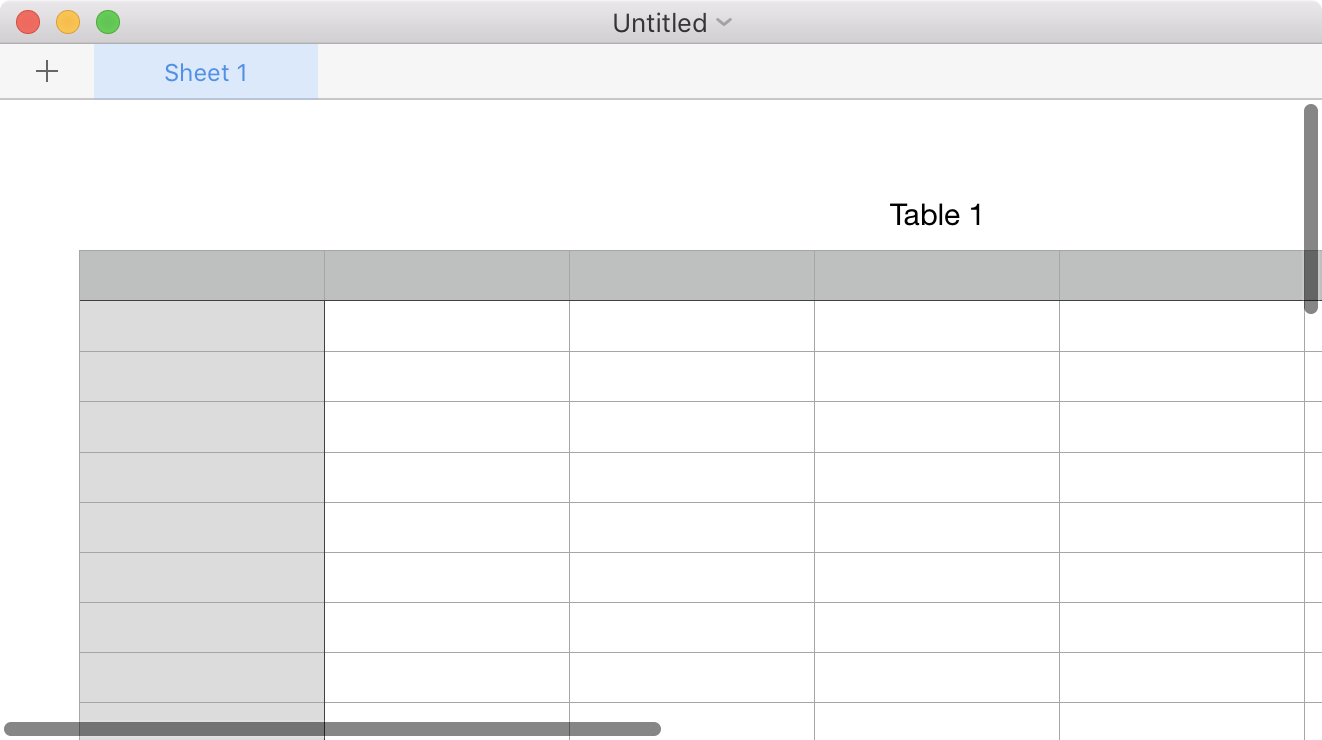
vieven if we've got text editors that resemble spaceships.