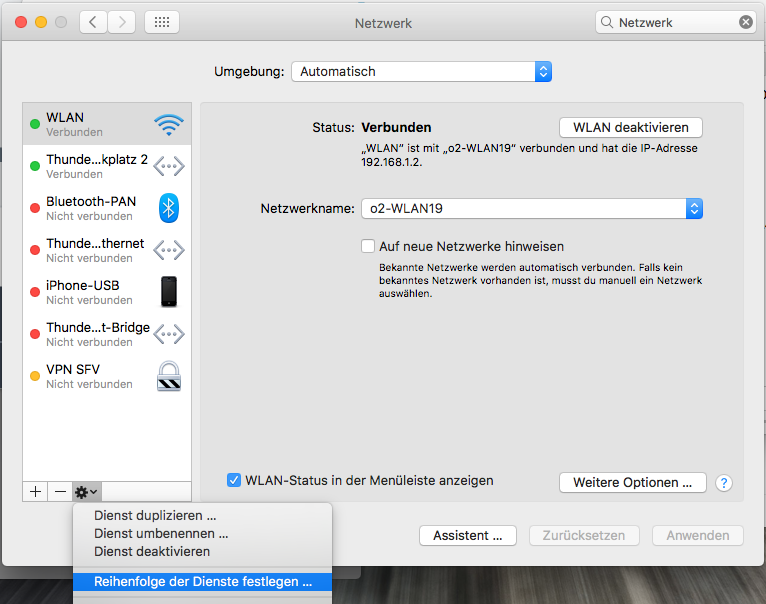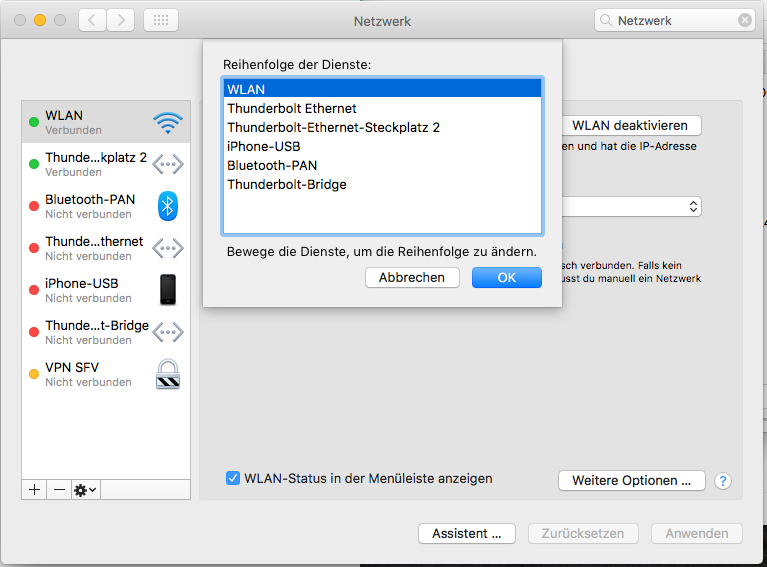Macbook --> Thunderbolt Ethernet adapter --> Ethernet Cable --> Device under test with IP address
The device under test is not connected to the internet. While I am testing the device I still need an internet connection, but the non internet device connected with the Thunderbolt Ethernet adapter takes over and I cannot connect to the internet through wifi.