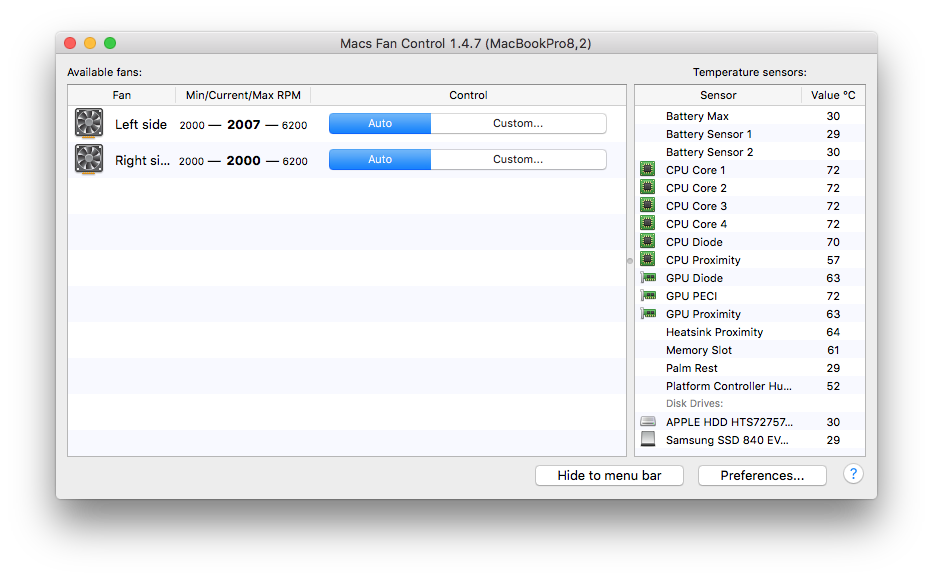I've recently bought an apple cinema display to complement my old MacBook Pro Late 2011 and I've notice the increment in the working temperature of the machine while connected to the display.
I know that the cause of that increment is the continuous use of the GPU when connected. However, I would like to know if the increment of 20ºC in the temperature is something normal. When it isn't connected the machine is usually working around 50ºC and now it's around 72ºC.
Mine is one of those affected for the problems with the GPU. Apple changed de logic for free in 2014 because the computer was covered by Apple Care. I don't know if they swapped the logic for a new one or refurbished. The operation happened in Finland and was made by a Apple Authorized Service.
For that reason I'm a little concerned about the temperature rise. I don't want to change again the board, even more now that it isn't covered by apple anymore.
I just ordered a cooling pad that it's going to arrive today. I'm spending the summer in the west coast in USA, in Oregon. I don't thing the summer is going to be terrible, but I would like to be safe (better safe than sorry).
So the questions are two:
Thanks a lot!