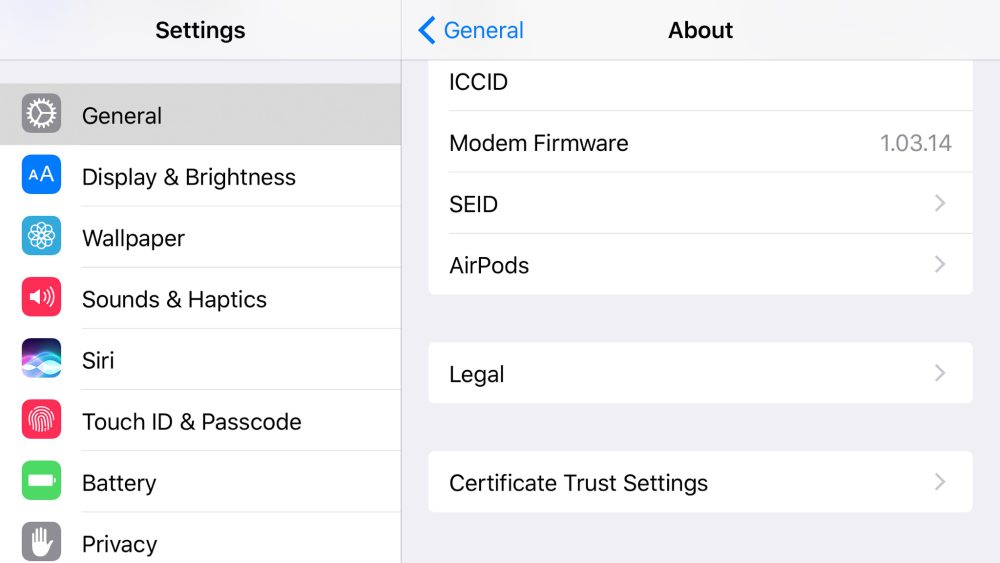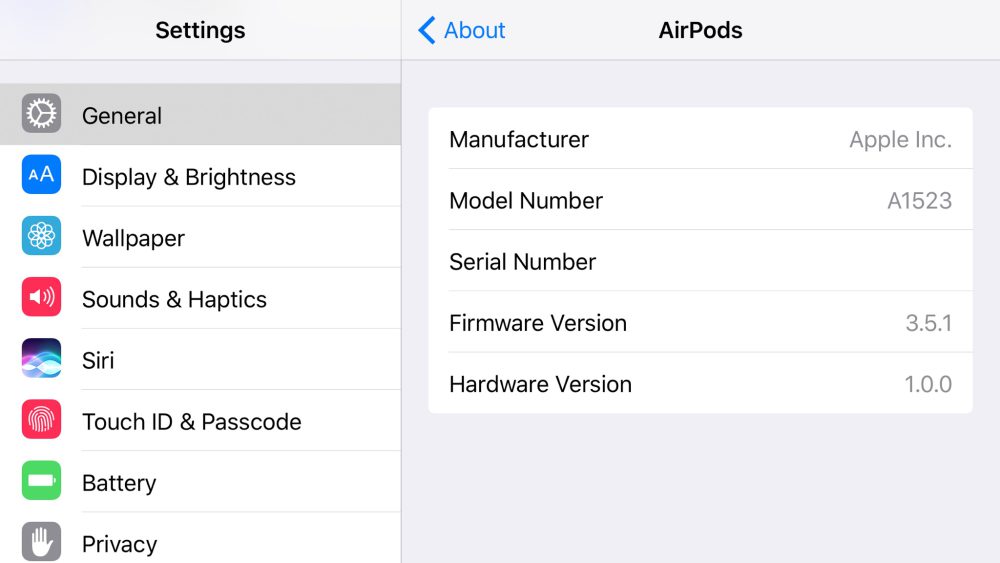I updated to the latest iOS today and I heard there is a new version for Airpods also. So I paired them with the device then put them in their case.
What's interesting is that you can't check their firmware on the iPhone since they just disappear from the general->about menu on the iPhone.
Actually they are no where on the phone, but you can still hear music and pair them.
Not only I don't know how to update them, I also can't check their version now.