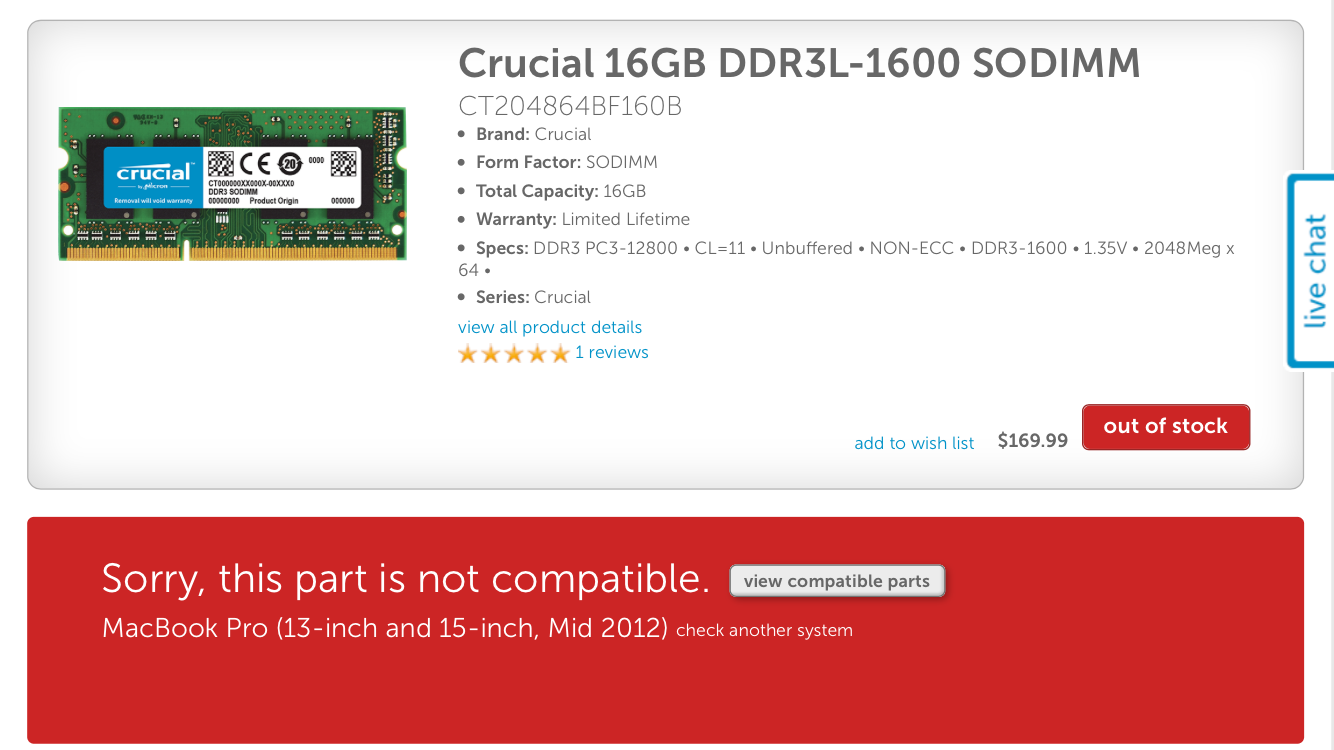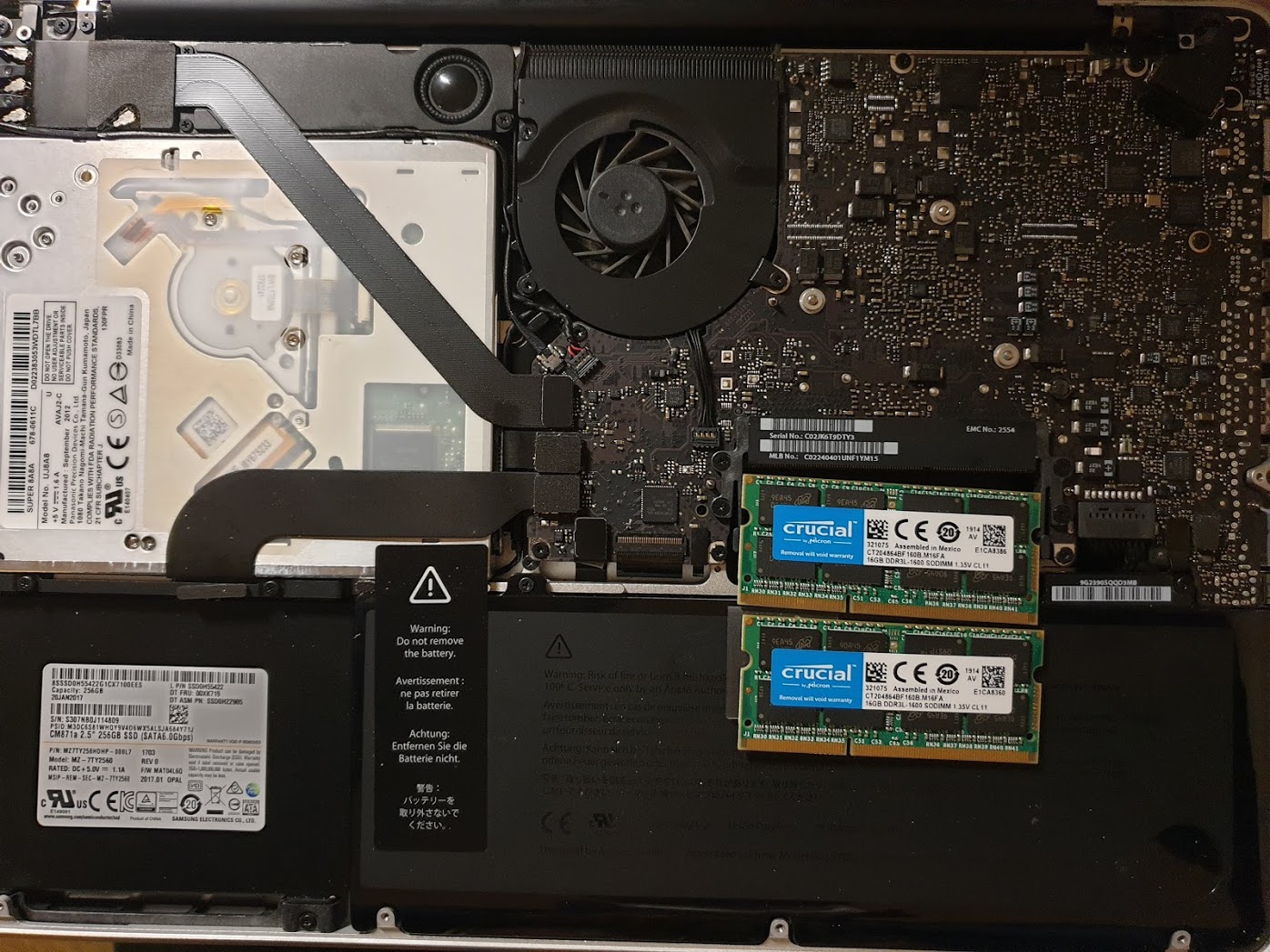As far as I can tell, that appears to be the correct RAM for the MBP, correct? https://www.amazon.com/Crucial-Single-PC3L-12800-SODIMM-CT204864BF160B/dp/B0123BRIDK
Has anyone tried this 32gb option on their 2011 or 2012 15-inch MacBook Pro? IIRC the two higher-tier Early 2011, Late 2011, and Mid 2012 Unibody 15-inch (and 2011 17-inch) models support 32gb theoretically.
For example, the processor specs suggest 32gb over two slots is possible, but I'm not sure if the logic board would pose a limit or not...Apple says 16gb is the max, but I think much of that material was created before a single 16gb DDR3l DIMM existed. https://ark.intel.com/products/52227/Intel-Core-i7-2820QM-Processor-8M-Cache-up-to-3_40-GHz