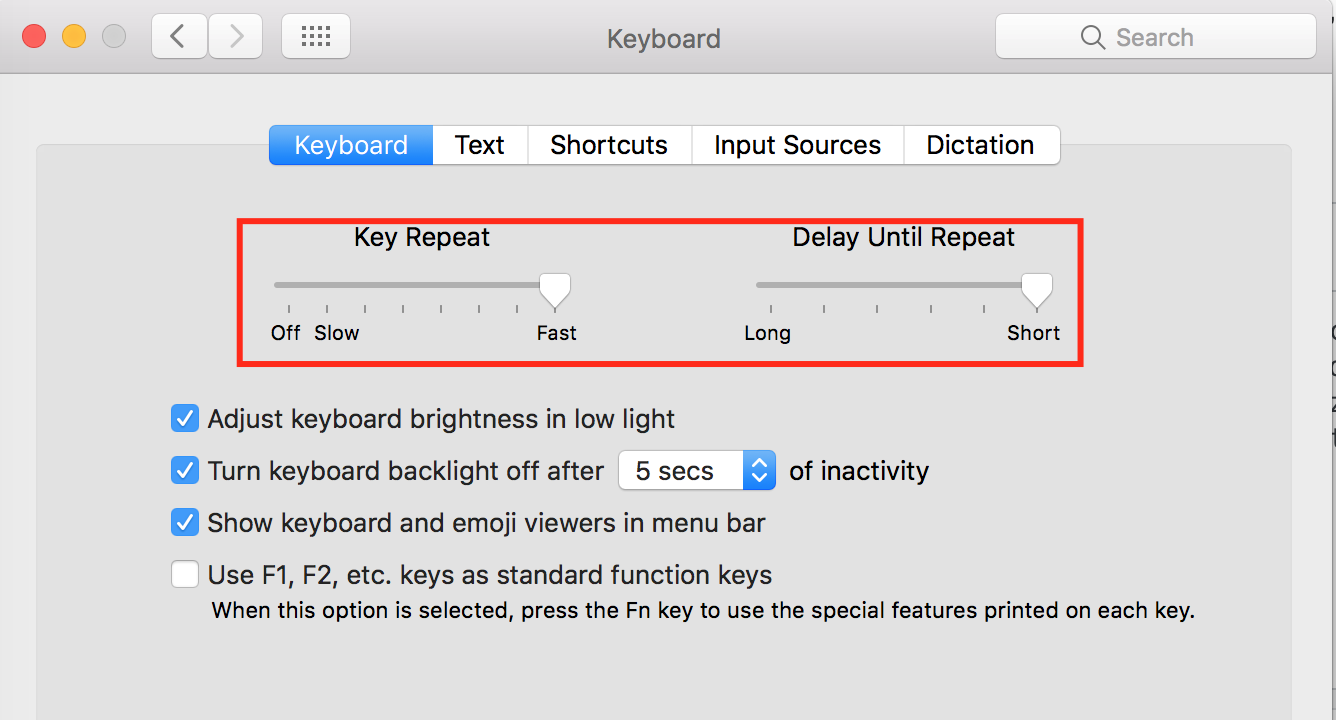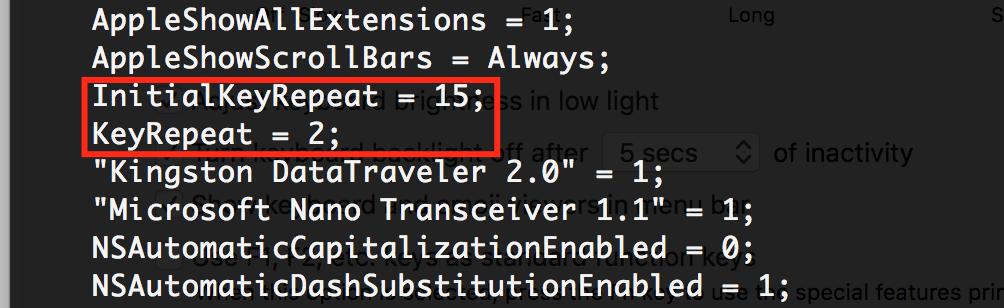I just updated my 15 inch macbook pro retina 2014 model from OSX El Capitan to Sierra (10.12.2) and have noticed an ugly problem. It appears when I press and hold the F1-F2 (screen light +/-), the F5-F6 (keyboard light +/-) or the F11-F12 (volume +/-), the whole system becomes unresponsive for an amount of time proportional with how much I hold the button pressed. In the activity monitor I can see when it recovers that the WindowServer jumped to 100%+. This used to work perfectly on El Capitan, with normal behaviour(incremented/decremented the values until limits 0-16 bars on screen). I will file a bug report on Apple forum as well.
EDIT: I also posted on Sierra forum here. Dont know where else to report this so Apple engineers can see and fix it.