In my trial to update my Xcode 7 to Xcode 8 on macOS Sierra:
- I have opened Appstore and searched for Xcode. Beside the Xcode app I found the Install button and clicked it.
- The 4.4GB Xcode finished download as per the gauge stuck to the bottom of the launchpad icon after waiting for 30min.
- I didn't find the Xcode icon inside launchpad.
- I tried to search Xcode but search didn't return any Xcode app.
- I opened Appstore again to open the Xcode from inside Appstore.
- I spotted the Xcode app in purchases of Appstore and found Install button instead of Open button beside it to my dismal.
- I've gone ahead and clicked Install button and downloaded(4.4GB) again.
- Now at 99.9% download failed. Appstore said
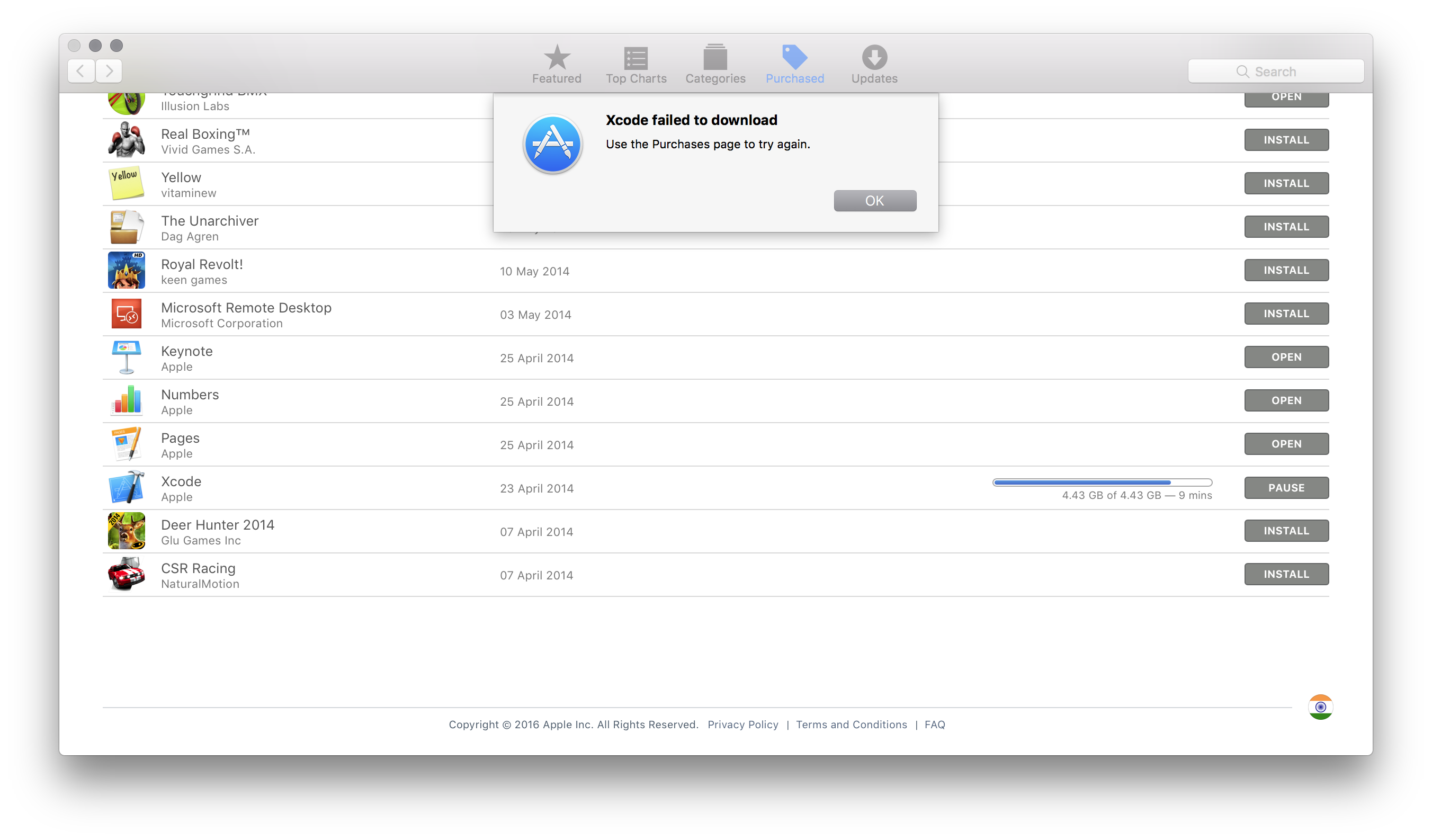
- Now in the launchpad I am happy to see a Xcode icon but I also found a broken icon downloading something which is 4.4GB; Obviously its Xcode.
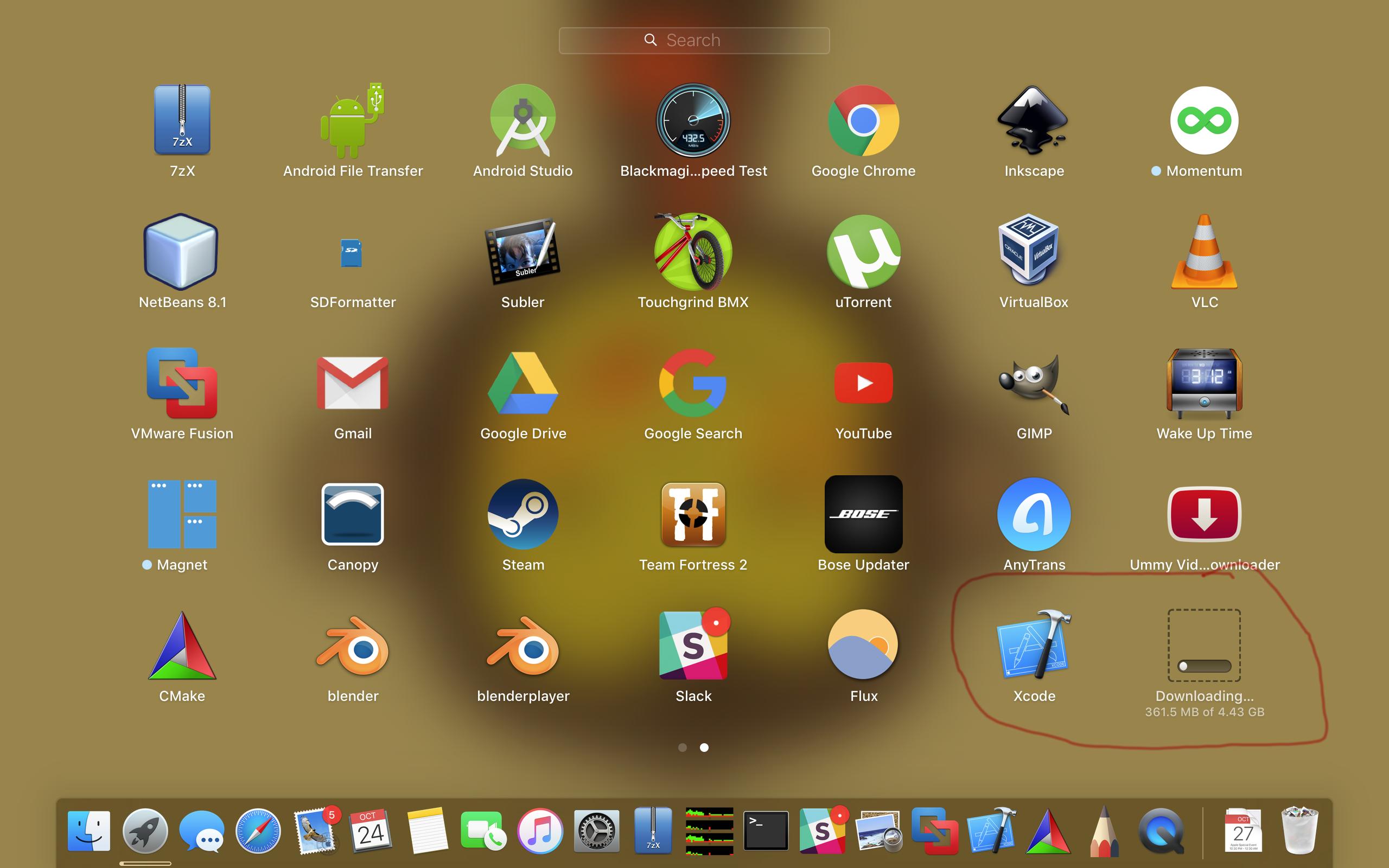
- I am able to get rid of the broken icon by long clicking the icon and clicking the popped up 'X' on the jiggling icon.
- I have encountered same issue a year ago when I updated Xcode6 to 7. This is definitely a serious bug; I have to download Xcode twice each time i try to update it.
- I have filed a bug in bug reporter to which no one responds.
- So I think its I'm the only one who is having the issue as I might have tampered something in the macOS. The App store still shows Install button besides the Xcode instead of Open button though its already got installed and I am using it. How to let know the Appstore that latest Xcode is already installed?

/Applications/ directory and remove theXCode.app` that you don't want.