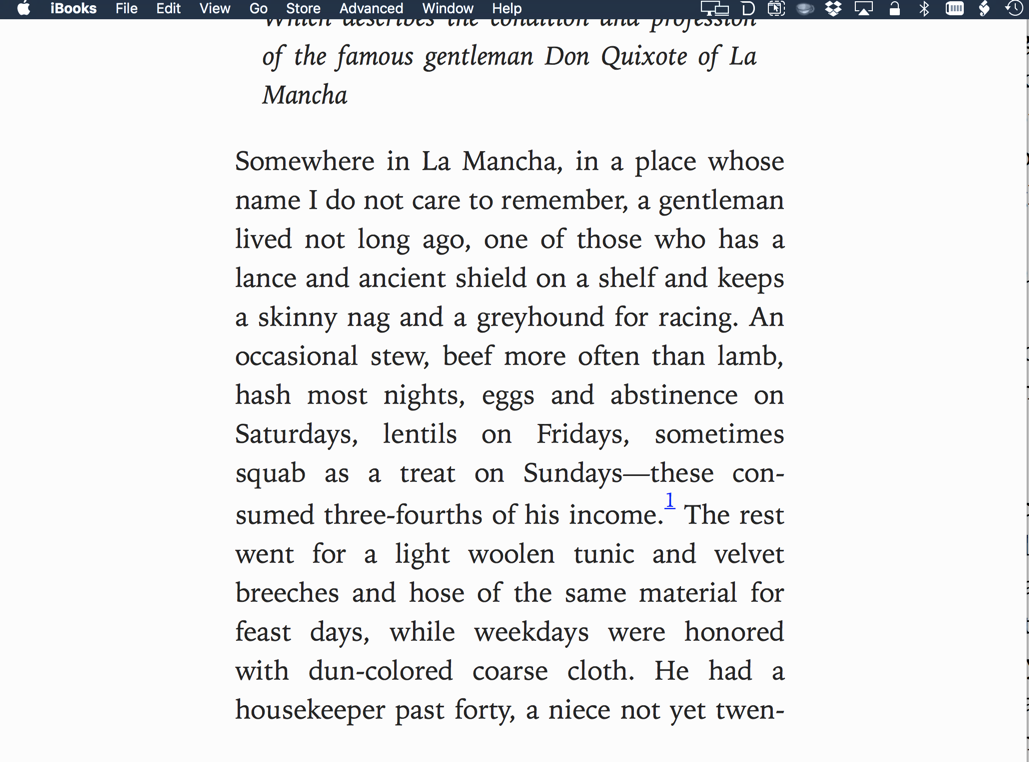I was reading a book on my MBP when it connects to two external monitors. I have make the book window fits the screen width.
However after I disconnected the monitors and tried to read the book on the MBP screen, it is what I see
The top part of the window is outside the viewport. The window allows me to resize but there is no way I can move the window around. I tried to move the book window to a different desktop but the window stays in the same shape and form.
Because the top menu part if obstructed, I cannot even close the book window.
No option to close the window is available even after the book window is minimized.
How can I refit the window to the screen?