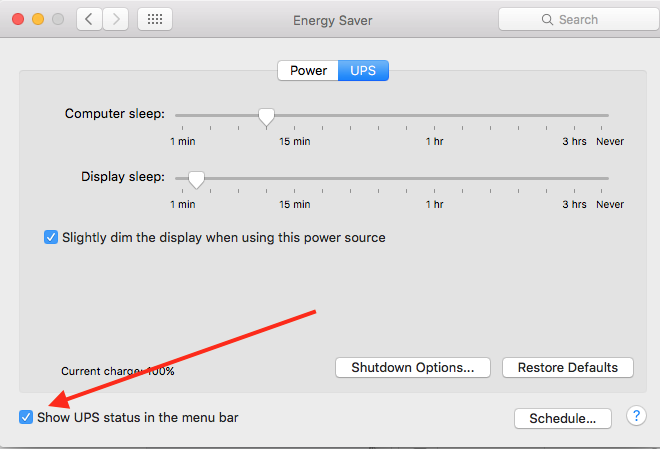I have a UPS system setup connected to my MacBook Air's dock at home. Whenever I look to check for the percentage of battery remaining on my MacBook Air (when not plugged in), it shows the percentage remaining on my UPS instead of my MacBook Air. Is there a way to change this to show my MacBook Air's battery instead?
1 Answer
You can disable the UPS status by turning it off in the System Preferences > Energy Saver > UPS settings:
Just uncheck "Show UPS status in the menu bar" and you should have only your internal battery being displayed.
Update: That check box shows in either the "Power" or "UPS" tab; not just the UPS Tab as described above. It's still in exactly the same place as the image above, but I wanted to be accurate.
-
I'm currently on my macbook air running OS X El Capitan and somehow I'm not seeing the option you've pointed out. It only gives me the option to show or hide the battery indicator from the status bar which adds/removes the icon completely. Here's a screenshot of my screen.– AlexCommented Jul 19, 2016 at 6:11
-
-
The screenshot in the answer looks like a desktop Mac, since it doesn't have a Battery tab.– BarmarCommented Jun 3, 2017 at 23:41