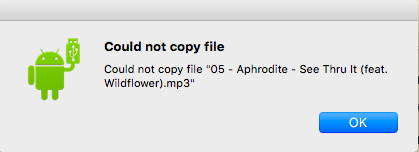Android File Transfer fails to copy showing the following message:
Another symptom is that the copy is not continuous. It freezes after copying a few megabytes during a couple of seconds.
I also have tried using AirDroid. It transfers data over WiFi instead USB. Google Chrome freezes after a few seconds even turning on "remote transfer" option to "always" in the AirDroid configuration
I also have tried SHAREit changing the path to receive files to the SD Card. It gets stuck without sending anything or giving any feedback.
I have Android Lollipop 5.0.1 on a Samsung Galaxy S4. The only options available are MTP and PTP (camera).
The question is: what is the problem? Why can't I copy the files?