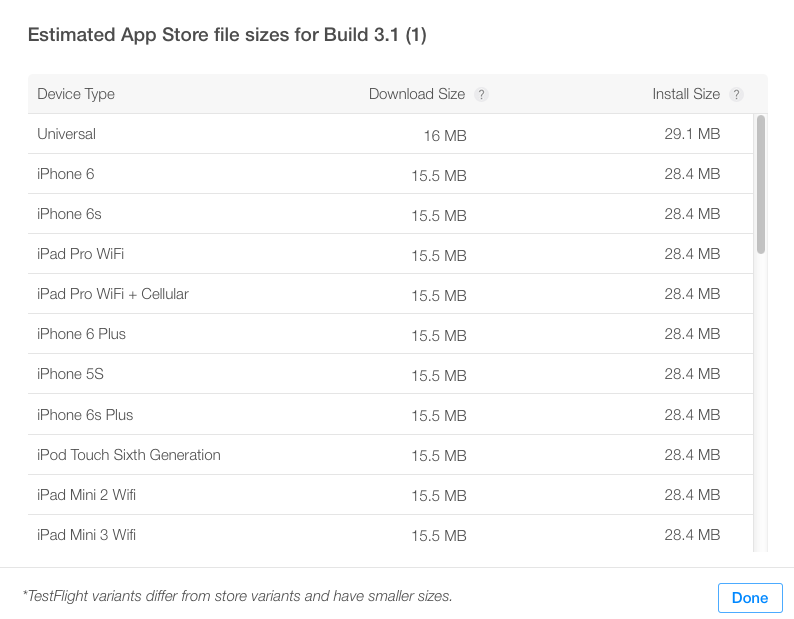My uploaded iOS app is showing 28.3 MB size in the App Store app on an iPhone 5s. As per the Estimated App Store file size from iTunes Connect, my app size will be as shown in the image.
My concern is that it is showing the install size (28.4 MB, the amount of disk space that the app will take on the customer's device) in the App Store app on the iPhone 5s.
I think it should be Download Size instead of Install Size. Is anything wrong with the size showing in the App Store? Or is it so?