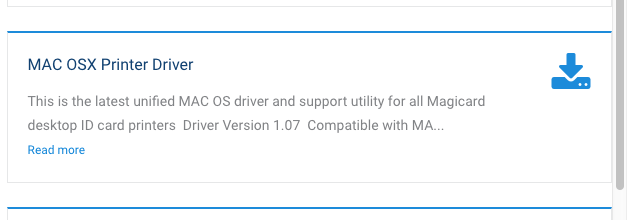So my workplace purchased a new Enduro 3E Card Printer and they asked me to install it--looking at the installation discs, I immediately realized that they were for Windows installations. So I went to the manufacturer's site and looked to see if they had Mac drivers, and I did find some. However, upon installing them, the printer still fails to even show up in the Add Printer window whether I connected it via USB or Ethernet. So I decided to use Wine to use the Printer Service Utility (only for Windows) to see if it's being detected at all, which it isn't. There isn't an available PC to use, so I've been trying to find a appropriate Windows emulator that has driver support. I should be able to get my hands on a Windows installation disc if I need to. Answers or links would be very much appreciated.
-
What did the manufacturer's tech support say? That should be your first resource.– Steve ChambersCommented Mar 23, 2016 at 0:04
-
I'm not really a fan of tech support; I will use it as a last resort though. No worries though, they brought in an Asus laptop with Windows and everything worked fine.– Allen McIntosh IICommented Mar 30, 2016 at 1:43
1 Answer
As far as getting PC emulator, why not take a look at VirtualBox?
With VBox, you can create a "workstation" that exists on your network (bridged connection) then load the native printer drivers. If you are able to get it working there, you can do two thing:
- verify that the printer is working
- share the printer and allow your Mac to print to it
- it's free
The best part is that everything will be native and not emulated. Emulating things just adds another layer of complexity to the problem.
However, I am not quite convinced that you don't have a faulty printer. Just doing a quick search there does seem to be a Mac OS X Driver for this line of printers. A Quick look at their website gave me this result:
If you are not seeing your printer either natively on OS X nor using the Windows drivers through an emulator whether it is connected via USB or Ethernet, I would connect it to a PC to verify compatibility. VirtualBox is the next best thing to a native PC.
You you connect it to Ethernet, you should be able to ping the printer. If not, then you have an issue with the printer itself.
-
I know of VirtualBox and its capabilities, but I don't understand why I should have to use a workaround like that with native drivers already available >:-( . Luckily, they had a windows laptop handy and they used that. But nevertheless, thank you fellow Allan (the odds XD) for your input, I'll remember this answer if I ever run into a compatibility issue again. Commented Mar 30, 2016 at 1:49