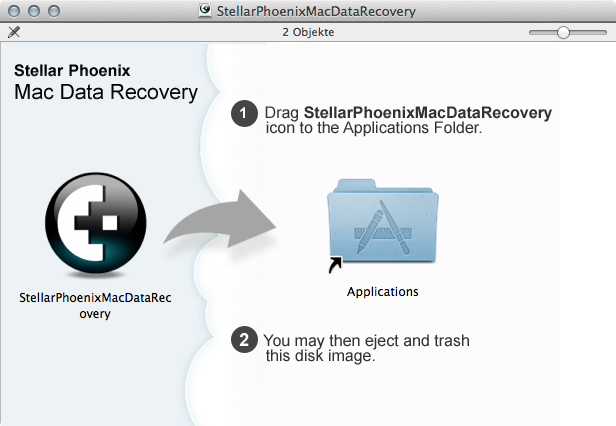I have downloaded stellarphoenixmacdatarecovery.dmg file. I dragged the file from downloads folder to applications folder. I double click on the file in the applications folder and I get a message: 'drag stellarphoenixmacdatarecovery.dmg to applications folder'. When I double click on the dmg file, I expect it to install, but the message continuously repeats itself. Can someone help me with installing the dmg file?
2 Answers
Double-click the dmg file. A new window should open or it is already open. Access it with the Finder (either by the sidebar or the desktop) if it is already open but somehow hidden:
Now use the mouse pointer and drag the item named StellarPhoenixMacDataRecovery to the Applications folder link like indicated by the big grey arrow/the explanation above.
Open the file StellarPhoenixMacDataRecovery in your Applications folder. If you have been successful starting the application, unmount the image and delete the dmg file.
Most OS X installations are done by drag and drop. You should leave the .dmg file in the Downloads, and then double click on it to open and see the contents. Once you open it, you should see the application, which should then be dragged over to the Applications folder (or shortcut).