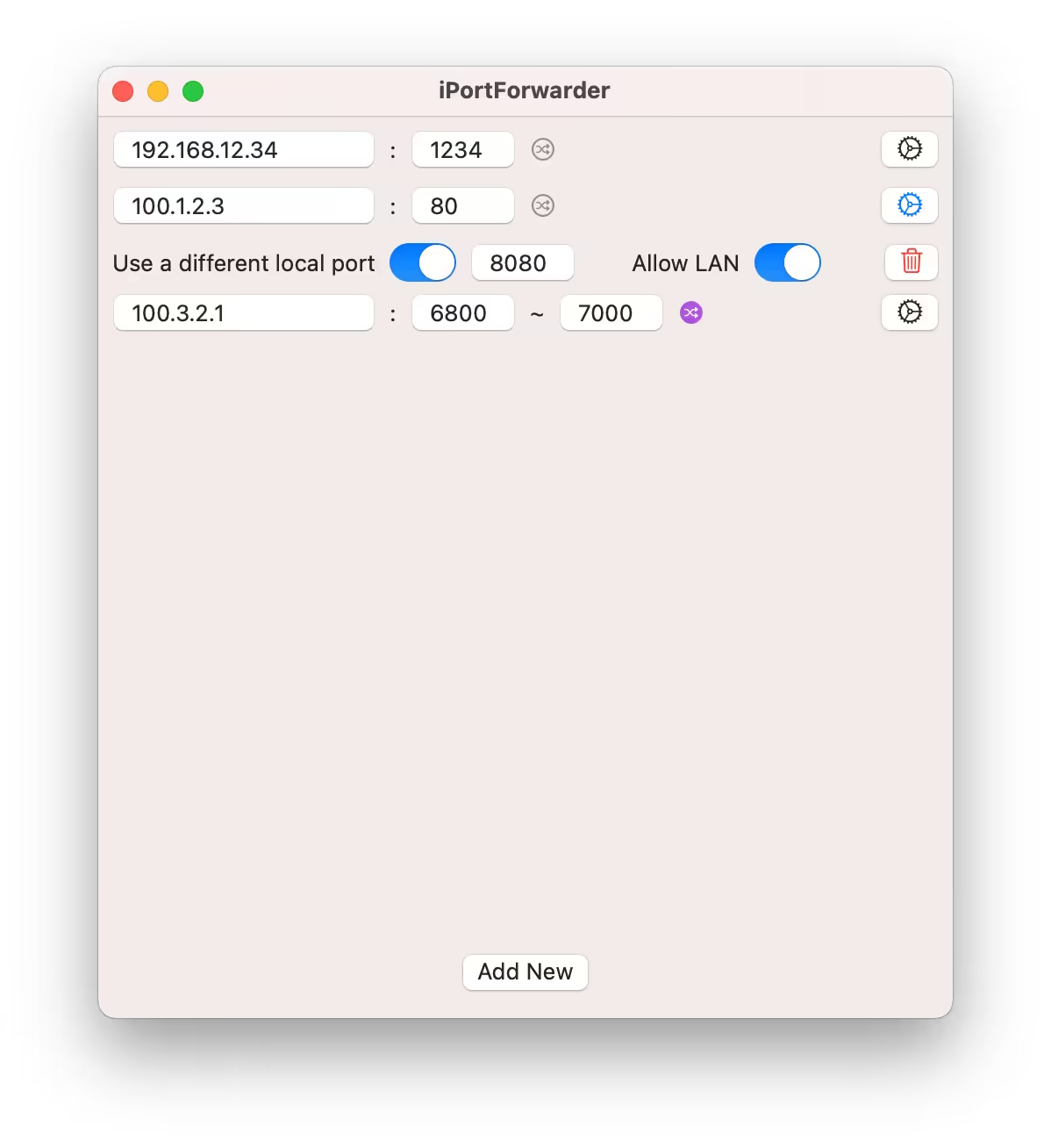The old utility ipfw was discouraged in recent versions of Mac OS X and is now gone from El Capitan.
What is the modern way to do port forwarding in El Capitan?
I simply want port 80 to forward to port 8080.
The old utility ipfw was discouraged in recent versions of Mac OS X and is now gone from El Capitan.
What is the modern way to do port forwarding in El Capitan?
I simply want port 80 to forward to port 8080.
To forward all port 80 traffic to port 8080, you can enter the following from the Terminal command line.
echo "
rdr pass inet proto tcp from any to any port 80 -> 127.0.0.1 port 8080
" | sudo pfctl -ef -
Taken from https://salferrarello.com/mac-pfctl-port-forwarding/
sudo pfctl -F all -f /etc/pf.conf, and to display your current port forwarding rules, sudo pfctl -s nat
Jan 17, 2017 at 14:46
pf.conf file
Jan 28, 2018 at 21:54
The modern way to forward ports in El Capitan is using pf. In the example below all port 80 requests are forwarded to port 8080 on the same host. Please adjust the redirections to your needs.
Create an anchor file org.user.forwarding in /private/etc/pf.anchors
sudo touch /private/etc/pf.anchors/org.user.forwarding
with the following content and a trailing empty line
rdr pass on lo0 inet proto tcp from any to any port 80 -> 127.0.0.1 port 8080
rdr pass on en0 inet proto tcp from any to any port 80 -> 127.0.0.1 port 8080
rdr pass on en1 inet proto tcp from any to any port 80 -> 127.0.0.1 port 8080
or
rdr pass inet proto tcp from any to any port 80 -> 127.0.0.1 port 8080
Modify the file /private/etc/pf.conf but keep a trailing empty line
original file:
scrub-anchor "com.apple/*"
nat-anchor "com.apple/*"
rdr-anchor "com.apple/*"
dummynet-anchor "com.apple/*"
anchor "com.apple/*"
load anchor "com.apple" from "/etc/pf.anchors/com.apple"
to
scrub-anchor "com.apple/*"
nat-anchor "com.apple/*"
rdr-anchor "com.apple/*"
rdr-anchor "org.user.forwarding"
dummynet-anchor "com.apple/*"
anchor "com.apple/*"
load anchor "com.apple" from "/etc/pf.anchors/com.apple"
load anchor "org.user.forwarding" from "/etc/pf.anchors/org.user.forwarding"
Parse and test your anchor file to make sure there are no errors:
sudo pfctl -vnf /etc/pf.anchors/org.user.forwarding
Now modify /System/Library/LaunchDaemons/com.apple.pfctl.plist from
<array>
<string>pfctl</string>
<string>-f</string>
<string>/etc/pf.conf</string>
</array>
to
<array>
<string>pfctl</string>
<string>-e</string>
<string>-f</string>
<string>/etc/pf.conf</string>
</array>
You have to disable System Integrity Protection to accomplish this. After editing the file reenable SIP. After rebooting your Mac pf will be enabled (that's the -e option).
In macOS 10.15 Catalina (and its read-only system volume) you have to edit the launch daemon in Recovery Mode. SIP is disabled by default in Recovery Mode - so no need to execute csrutil:
/Volumes/Name_of_boot_volume/usr/bin/nano /Volumes/Name_of_boot_volume/System/Library/LaunchDaemons/com.apple.pfctl.plist
with the default boot volume name Macintosh HD this is:
/Volumes/Macintosh\ HD/usr/bin/nano /Volumes/Macintosh\ HD/System/Library/LaunchDaemons/com.apple.pfctl.plist
Alternatively you may create your own launch daemon similar to the answer here: Using Server 5.0.15 to share internet WITHOUT internet sharing.
After a system update or upgrade some of the original files above may have been replaced and you have to reapply all changes.
If you want to forward across different interfaces you have to enable this in /etc/sysctl.conf:
net.inet.ip.forwarding=1
net.inet6.ip6.forwarding=1
To extend solution from @sal-ferrarello answer, I created two super-basic Shell Scripts to enable or disable redirecting without compromising already existing entries in pf.
I. First find what entries do you already have with:
sudo pfctl -s nat
My output was like:
No ALTQ support in kernel
ALTQ related functions disabled
nat-anchor "com.apple/*" all
rdr-anchor "com.apple/*" all
What interests us is actual entries so ommit first two info lines.
II. Create enable.sh script:
#!/bin/sh
echo "
nat-anchor \"com.apple/*\" all
rdr-anchor \"com.apple/*\" all
rdr pass inet proto tcp from any to any port 80 -> 127.0.0.1 port 8080
" | sudo pfctl -ef -
sudo pfctl -s nat
First two lines after echo are the entries that were already there. Third line is with new redirect – in this case 80 to 8080. At the end we call sudo pfctl -s nat to see if changes were applied.
III. Create disable.sh script:
Similar to enable.sh we create script, but without 80->8080 redirect, but with previous already existing entries:
#!/bin/sh
echo "
nat-anchor \"com.apple/*\" all
rdr-anchor \"com.apple/*\" all
" | sudo pfctl -ef -
sudo pfctl -s nat
I've developed an App for port forwarding on macOS. You can check it out here:
https://github.com/hronro/iPortForwarder
It allows you to easily forward a single port or a range of ports without modifying the system firewall.