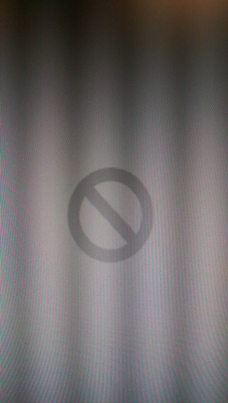I am trying to install OS X El Capitan on an early 2008 Mac Pro. I wiped the hard drive on the Mac and followed this tutorial to create a USB boot drive with El Capitan using a Macbook Air running El Capitan. I then place the USB into the Mac Pro and hold the option key during boot. The option to install El Captian from the USB stick appears and the window with a loading bar and the Apple logo appears. The loading bar loads 2/3 of the way and then the following screen appears.
This error is cryptic so I did some research online to see if any others have had this issue. Other have suggested to try another USB stick but this did not change the behavior. I've also read that this problem can occur with an incompatible version of OS X being installed. Is this possible?
Does anyone hae any idea how to fix this?