I can currently no longer update or purchase software in the Mac App Store.
I have cleared Safari's cookie cache, cleared ~\Library\Caches\com.apple.appstore logged in and out again, but none of these help.
The error message is:
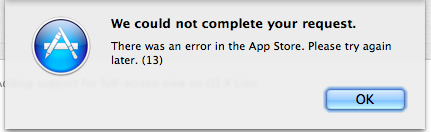
We could not complete your request. There was an error in the App Store. Please try again later. (13).
Anyone else experienced this? Any fixes?
In the console I am seeing:
17/08/2011 15:30:15.384 com.apple.SecurityServer: Failed to authorize
right 'system.install.software' by client
'/System/Library/PrivateFrameworks/PackageKit.framework/Versions/A/Resources/installd'
[6043] for authorization created by '/Applications/App Store.app' [9337]
Update: I logged in as admin and the App Store works fine. So some sort of Prefs file is hosed in my main user. Does anyone know which one it would be?
