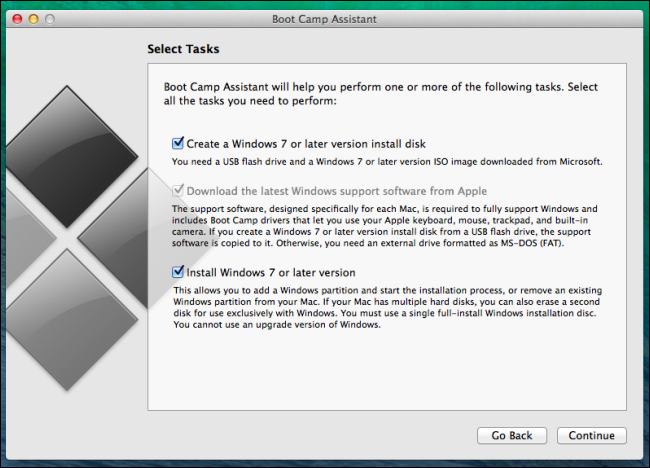I have OS X El Capitan with Bootcamp 6 in an Early 2015 Retina Macbook Pro. I want to create a bootable USB disk with Windows 10 to install it and then completely remove OS X. I have read different answers:
- Can i remove OS X completely and install Windows?
- Creating A Bootable USB Of Windows 8.1 On OS X?
- Bootable Windows 7 USB won't boot
- How to Create a Windows 10 Installer USB Drive from Mac OS X
But I can't get my USB to show when booting and pressing the "Option" key, only my external disk with the Time Machine backup and the internal SSD is showed. I tried using Bootcamp to create a USB disk as shown here:
But with Bootcamp 6 it just asks me for an ISO and then proceeds to repartition my disk, I can't create a bootable Windows disk. I also tried using RUFUS to create a bootable Windows USB disk but it is not detected neither. Any solution or alternative?