I'm getting a strange behavior for my Time Capsule (the "tower" model) since I upgraded my home LAN. The problem is that I can no longer browse the content of my Time Capsule using AFP or SMB because the Finder keeps loading. I don't get asked for the password because it's saved in the keychain. I also tried to manually mount Time Capsule using Terminal and mount or mount_afp but nothing changed.
This is the new setup of my home LAN:
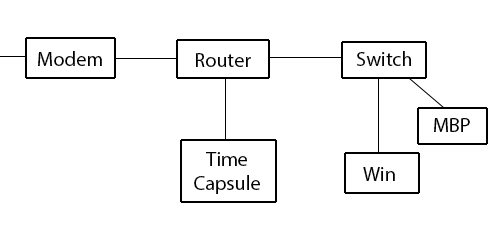
All the connections are made using Gigabit Ethernet and Cat5e/Cat6 cables.
Since I connected my MBP and my Windows PC using Ethernet, the Time Capsule is not mounted properly anymore. But if I turn on AirPort and connect to the WiFi network, my Time Capsule works very well.
The only workaround I figured out is that I need to connect the switch directly to the Time Capsule, instead of the Router, to get it working again. So I thought the Router is blocking/not redirecting AFP/SMB traffic to the Time Capsule, in some ways...
I also tried to ping the Time Capsule from the MBP and it pings correctly using TC's IP address and Bonjour .local name. I checked all the possible settings:
- TC shows up in AirPort Utility and Disk Sharing option is enabled
- Firewall on my MBP is active but AFP and SMB connections are allowed
- File Sharing options on my MBP are enabled
And finally, IPs in the entire network are automatically assigned using DHCP reservations, TC is in bridged mode (just a network hard drive) and modem too (internet connection through PPPoE is managed by the router); my MBP runs Yosemite 10.10.5.
Can anyone help me with this weird situation?
Thank you so much!
UPDATE:
- The modem is my ISP fiber modem (Telecom Italia)
- The router is a TP-Link Archer D7 modem router which manages almost everything: PPPoE connection, DHCP server, NAT, WiFi 5GHz-only AP, DDNS active, Firewall disabled, Port Forwarding active, IPv6 disabled
- DHCP range is
192.168.1.101to192.168.1.210, subnet is255.255.255.0, router is192.168.1.100 - TP-Link router has
192.168.1.100IP - Computers have
192.168.1.1xx-like IPs: my MBP has192.168.1.101IP,255.255.255.0subnet and192.168.1.100as router - Other network devices, like the TC, Smart TV and Printer, have
192.168.1.2xx-like IPs: my TC has192.168.1.201IP,255.255.255.0subnet and192.168.1.100as router - The iPhone, which has the same configuration of a computer but
192.168.1.105IP, can connect to the TC without any problems
Furthermore, using the Console app on the MBP, I figured out that the MBP correctly authenticate with the TC but it is unable to mount it as it keeps requesting reconnect tokens.
Hope this other information can help you and me to solve this problem!
