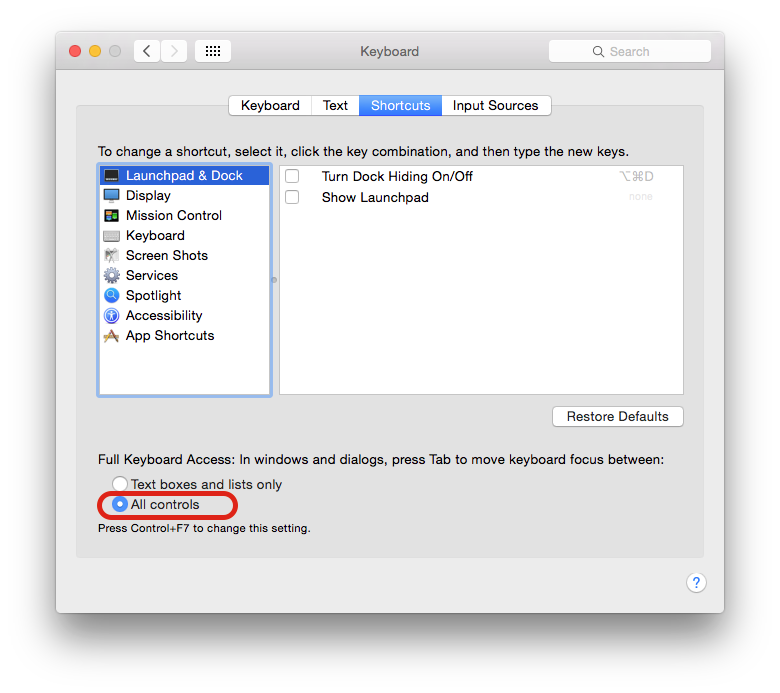I am a keyboardist and using the mouse is slow and distracting. For the following dialog - which is just an example since there are others similar to it - how would one choose a non-default button using the keyboard?
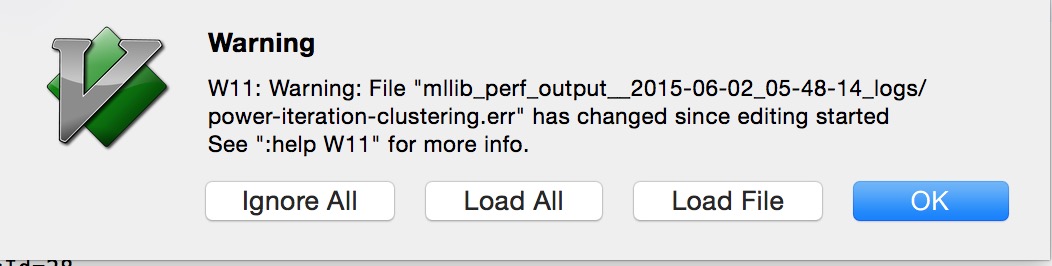
I have tried arrow keys, tab, various letters .. none do anything to move the selected button.
Does Apple dislike keyboardists?