Yesterday, I decided to go ahead and subscribe to iTunes Match. One of the first CDs I imported after having activated iTunes Match was a really old compilation CD, with various tracks from various artists.
Some of the songs were matched with songs in the iTunes Store (correct songs, but a different compilation album from the one I was importing), whereas most of them were just uploaded. In iTunes in OS X the album displays correctly, grouped together as the album I uploaded and with the album art that iTunes found for me. However, on my iOS device, all of the uploaded songs are grouped together, whereas the matched songs are displayed as separate albums, with the album art from the albums to which they were matched - albeit with the same album name as my uploaded tracks.
How it looks in iTunes:
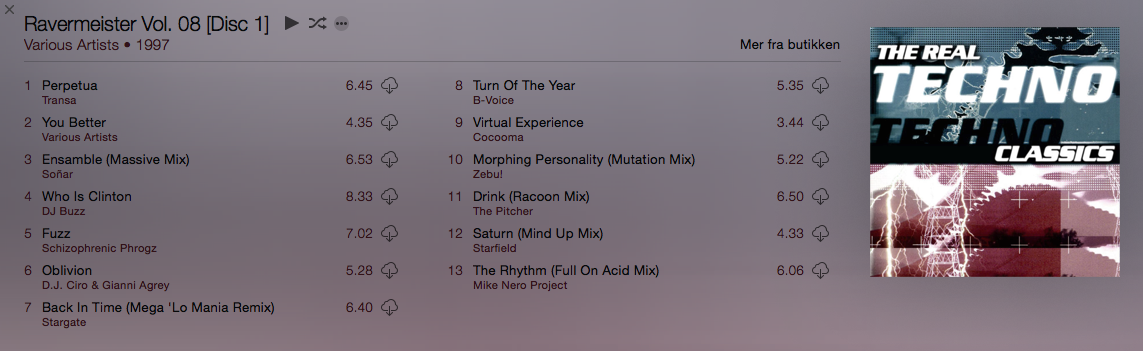
How it looks on iOS:
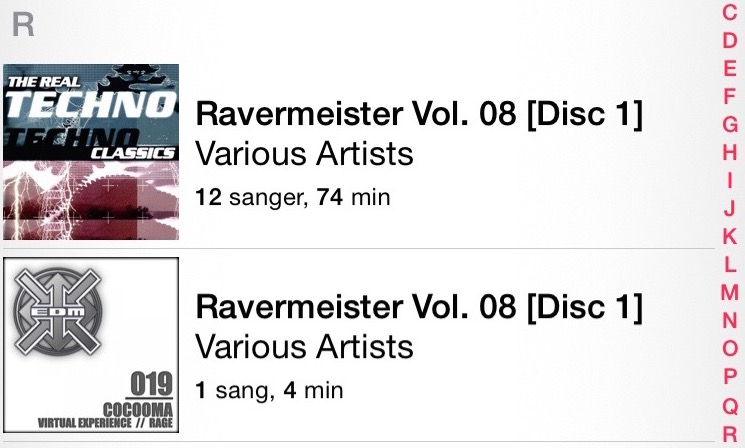
Has anybody got any ideas about how to fix this?
