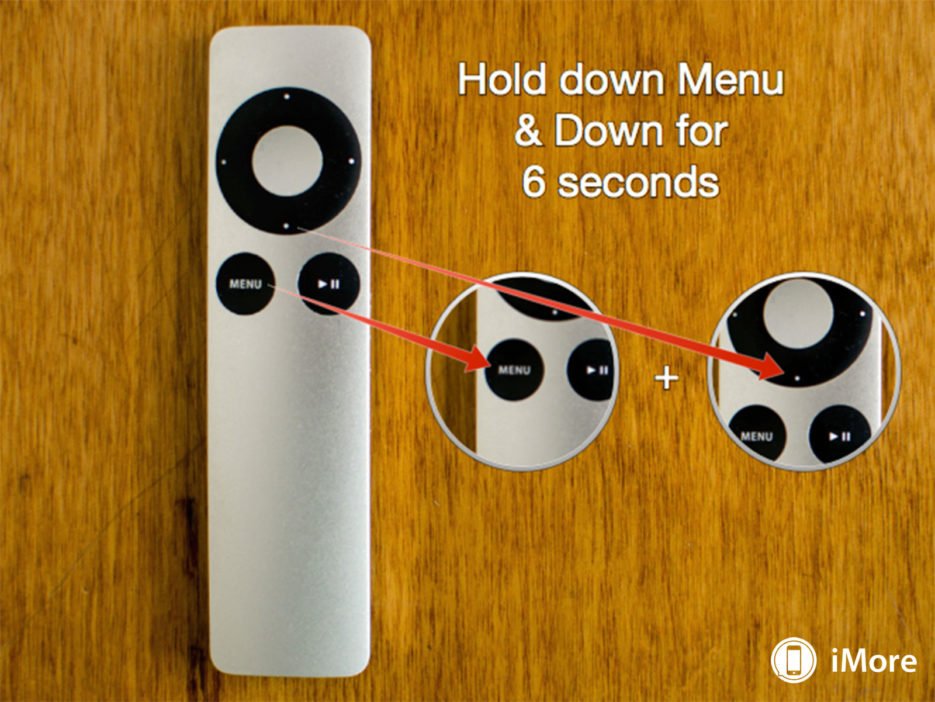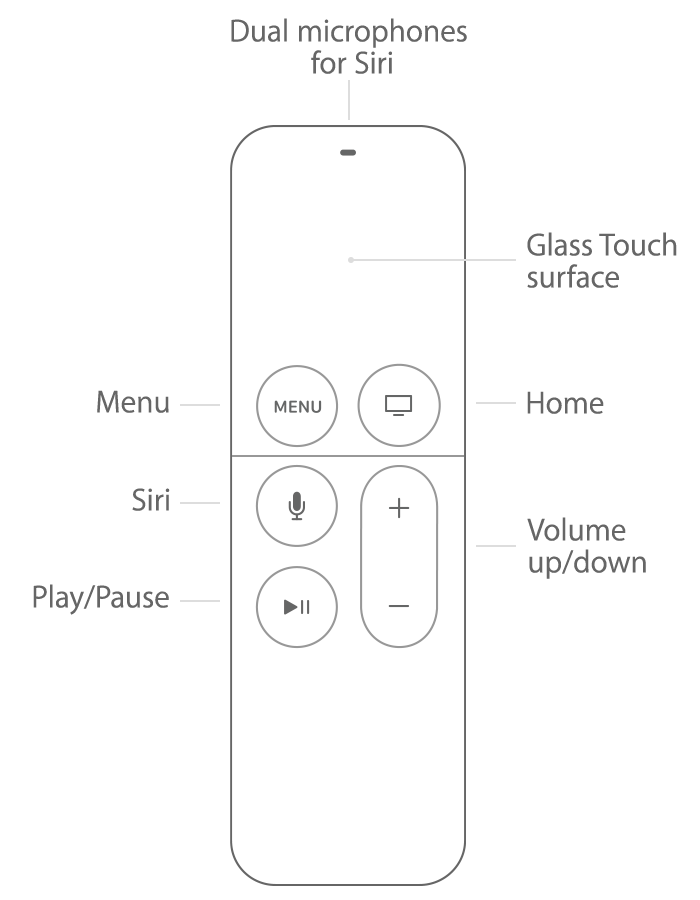My 2nd gen Apple TV pretty consistently freezes the video but not the audio of purchased content (movies or TV shows Edit from iTunes-see comment below) at exactly 10 minutes in. It doesn't happen 100% of the time, but it does probably 75% or more. My work around is to hit the menu button to exit the movie and then play it again resuming where I left off. Usually it'll only happen once, but rarely it will continue to freeze at random or at 10 minute intervals. I have fast internet and a good WiFi connection. This has been happening consistently for over a year. Has anyone seen this problem? Any idea how to fix it?
Update: My old TV (2008 Samsung) died so I replaced it with a 2015 Sony which unfortunately didn't solve the problem. Nobody else seems to have this problem, so I'm pretty sure that my Apple TV is slightly broken. I'll probably just replace it when Apple releases a new model (hopefully next month).