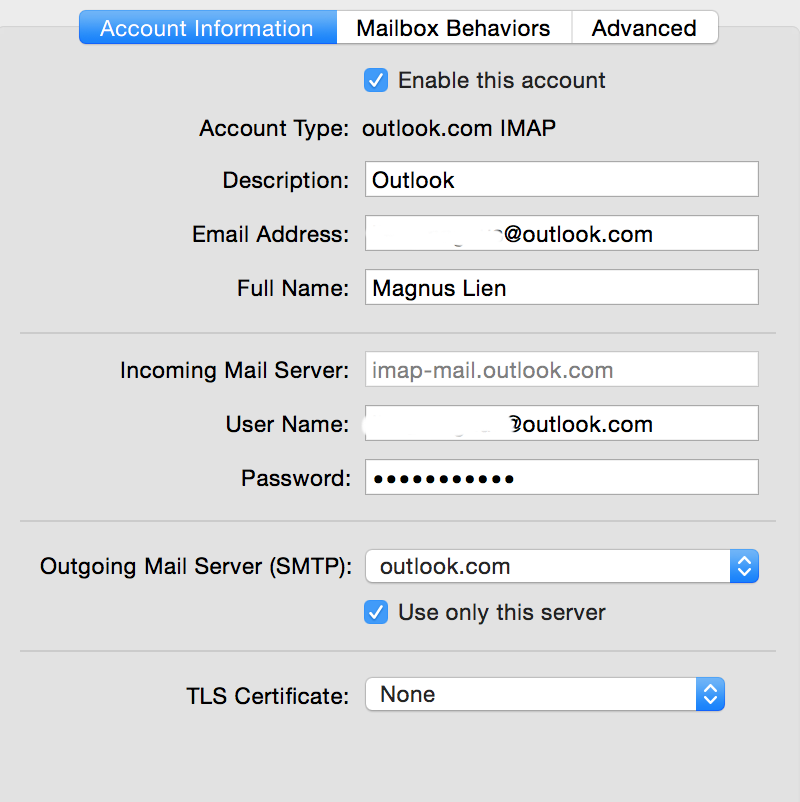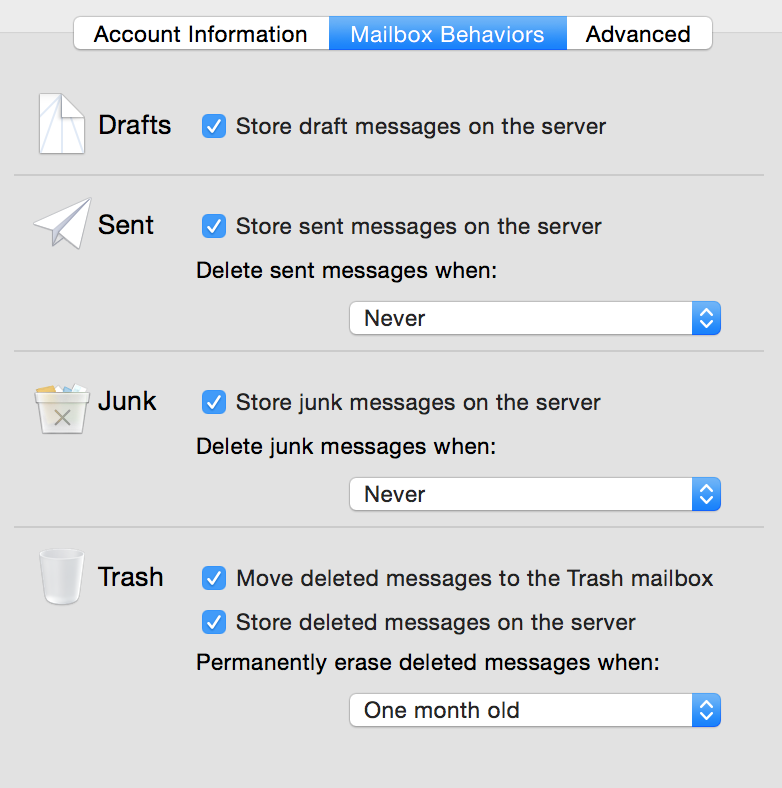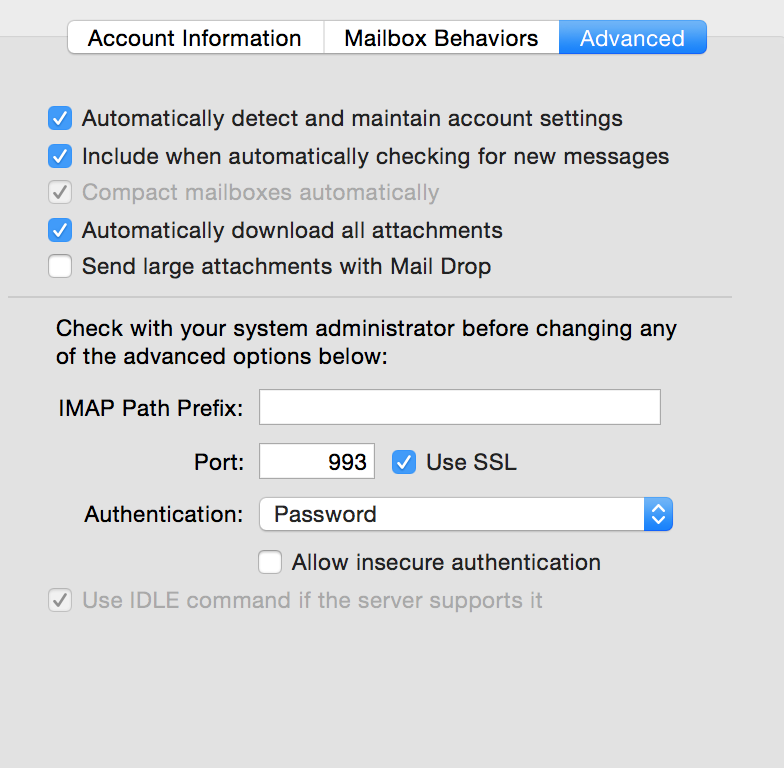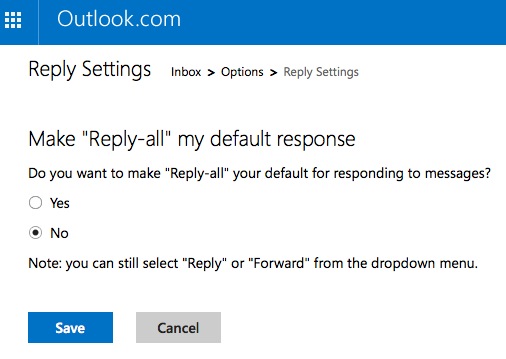I have my OS X Mail client setup with one GMail and one Outlook account. They both use IMAP.
I have an issue that every time I reply to a message I send two identical replies (from the same hotmail address to the same recipient). This only happens when I reply with my hotmail address, writing a new message works as it is supposed to.
Mail version 8.0 (1990.1) and OS X 10.10.
I saw a previous poster had a similar issue but the problem solved itself in his/her case. Anyone got advice on how to fix this?
Regards
Edit: Here is the mail setup