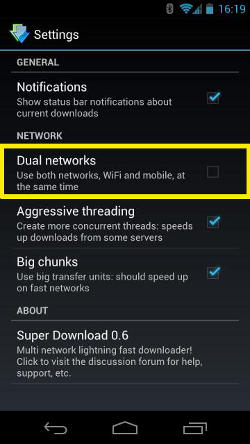Usually your NIC priority is in effect to determine which interface to use preferentially. So either your built-in ethernet or your wireless card leads depending on your gateway settings to a target. Both may be in effect but not at the same time to one and the same target.
However a second ethernet card added to an expansion slot (e.g. ExpressCard/34) may be bonded to your internal ethernet card. This is known as Link Aggregation or Port Bonding and Port Teaming. Both have to master LACP (Link Aggregation Control Protocol) or IEEE 802.1ax and IEEE 802.3ad though. And the switch at the other end needs to support it also and usually has to be configured for it on your two ports.
The latest Mac Pro as well as the older ones with 2 NICs are capable of doing such right out of the box.