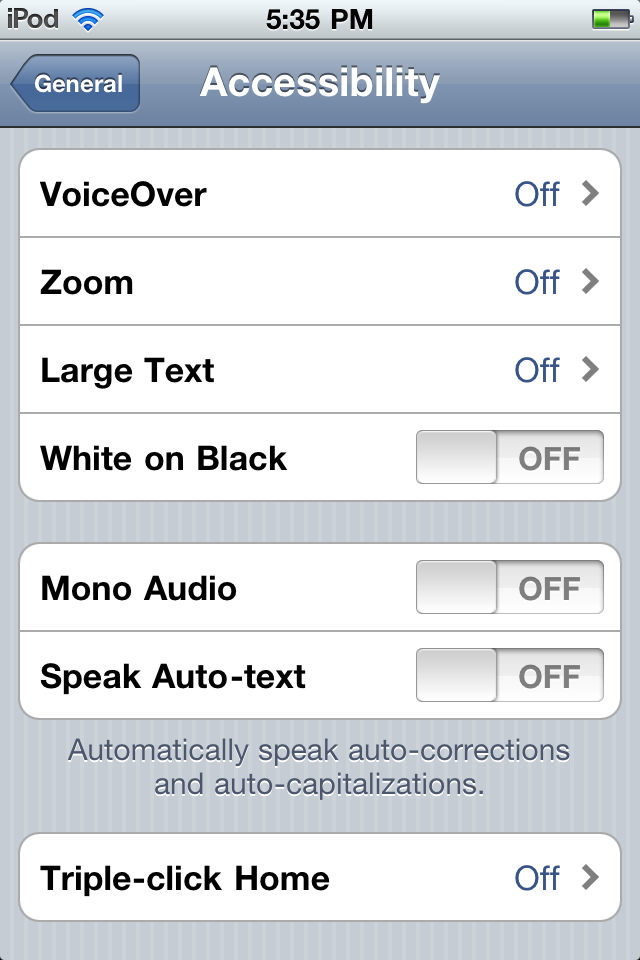My son was playing with my iPod Touch 4th generation and changed the screen resolution. I don't know how to fix this.
How do I change the screen resolution back to what it is supposed to be?
Everything on my iPod is way too big and I can't do anything.