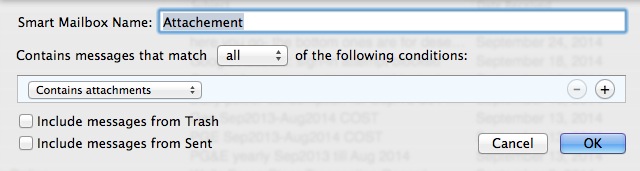On the mac mail I used to be able to select a mail, then press “Command” button and “M” to delete an attachment (without deleting the whole e-mail, just delete the attachment). But right now, when I try to delete attachments in some e-mails by pressing those two buttons, it just make a “ding” sound and wouldn’t delete anything. Can you please tell me how to solve this problem?
Since this problem only happening with certain e-mails with attachments, I thought it’s probably something wrong with the attachment. So, I forward that same e-mail back to me (including the attachment and everything), I can delete that attachment by pressing those two buttons. So, I am guessing there is nothing wrong with the files that has been attached.
Macbook Pro OS X 10.6.8 Mail Version 4.5 (1084)