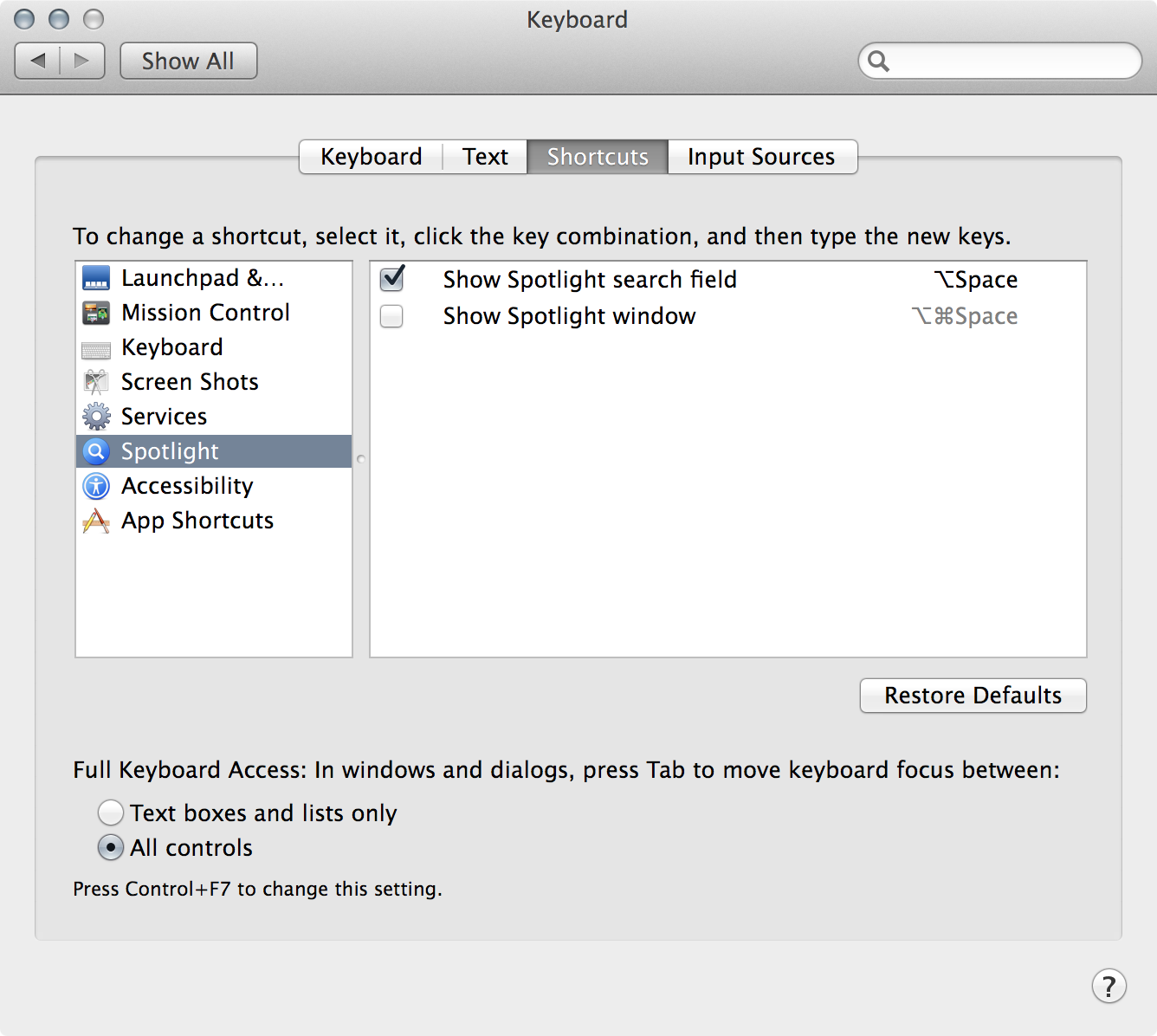I love Evernote and I used to Evernote helper with the shortcut: ⌘ + ⌃ + space.
I have since reinstalled Mavericks and now can't use this shortcut any more.
Just changed Special Characters shortcut to ⌘ + ⌥ + T. (it was ⌘ + ⌃ + space), but I still can't use this shortcut for Evernote helper.
Evernote only says:
The key combination ⌘ + ⌃ + space can't be used!
The key combination "Command + Control + Space" can't be used because it's already used by a system-wide keyboard shortcut. (If you really want to use this key combination, most shortcuts can be changed in the Keyboard & Mouse Panel in System Preferences)
…but I've already changed the Special Characters shortcut.