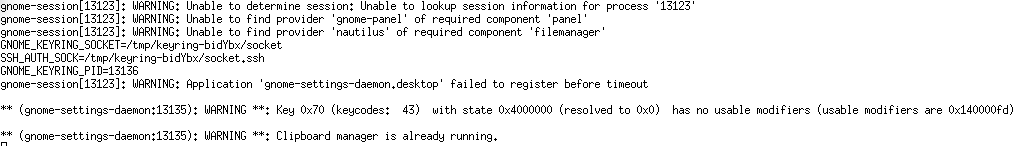I wonder how to use XQuartz to communicate with the Centos server through a local graphical user interface on my Mac? I did the following steps so far, and the result so far is just connect to the server through terminal.
Server side:
Installed gdm on the server.
Switched run level to 5.
Client side:
Installed XQuartz on my Mac OS 10.8.
On Terminal: ssh X root.website.com.
Update
After doing what @onik suggested (using the xterm instead of terminal, created a new user other than root, and entered the command gnome-session), I get the following warnings before xterm halts: