I'm trying to do a clean install of OS X Mavericks 10.9.1 from a USB drive on my new MacBook Pro 15" Retina (late 2013 model). Here are my steps:
- Turn off the Mac
- Hold Option
- Turn on the Mac
- Select the USB drive (orange icon), not the Recovery Partition
- The dreaded "international no" sign appears
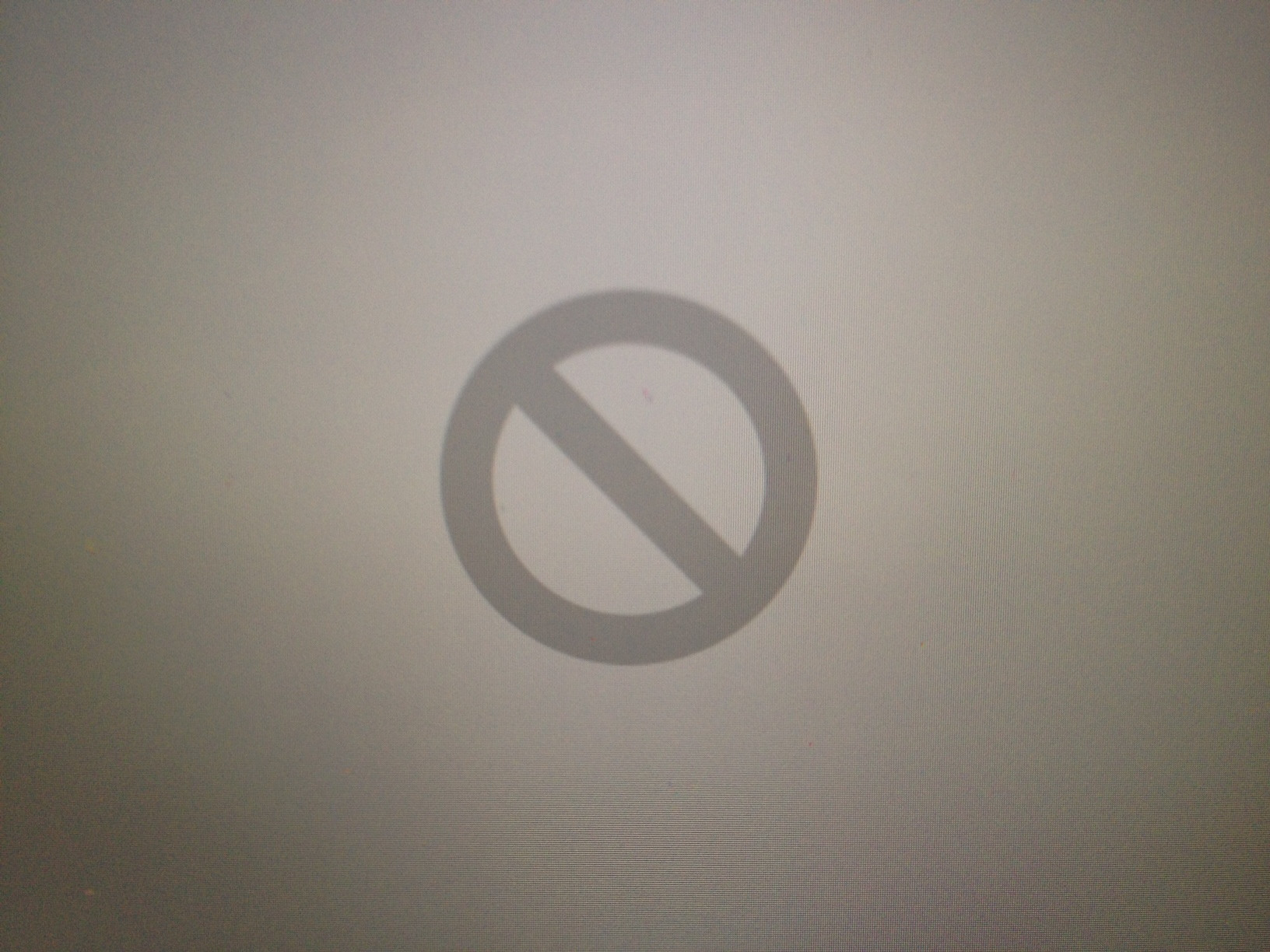
I've repeated these steps with another USB drive with the same unfortunate result.
The USB drives aren't the problem. I've repeated these steps on my iMac 21.5" (late 2011 model) and MacBook Air 11" (late 2013 model) and both USB drives boot up fine.
Any idea how to get this working with my MacBook Pro?
P.S. If it matters, here's how I made the USB drive.
Edit: 10.9.2 works great!
