Yesterday, I installed and configured Netatalk 3 on my Raspberry Pi in order to be able to mount it as an AFP share. Today I got fed up with how it looked in Finder's sidebar, so I set out to create an icon for it. I then made this (note the pixel-perfectness of the 16x16 version):
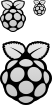
and combined the four resulting files (16x16, 16x16@2x, 32x32, 32x32@2x) using iconutil to get a retina-ready ICNS. Inside of Finder, the 16x16 version of the icon looks like it got shifted to the side by half a pixel:
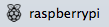
Why is that? I double-checked the resolutions of my source icons and those inside the ICNS file and they're all correctly sized.
