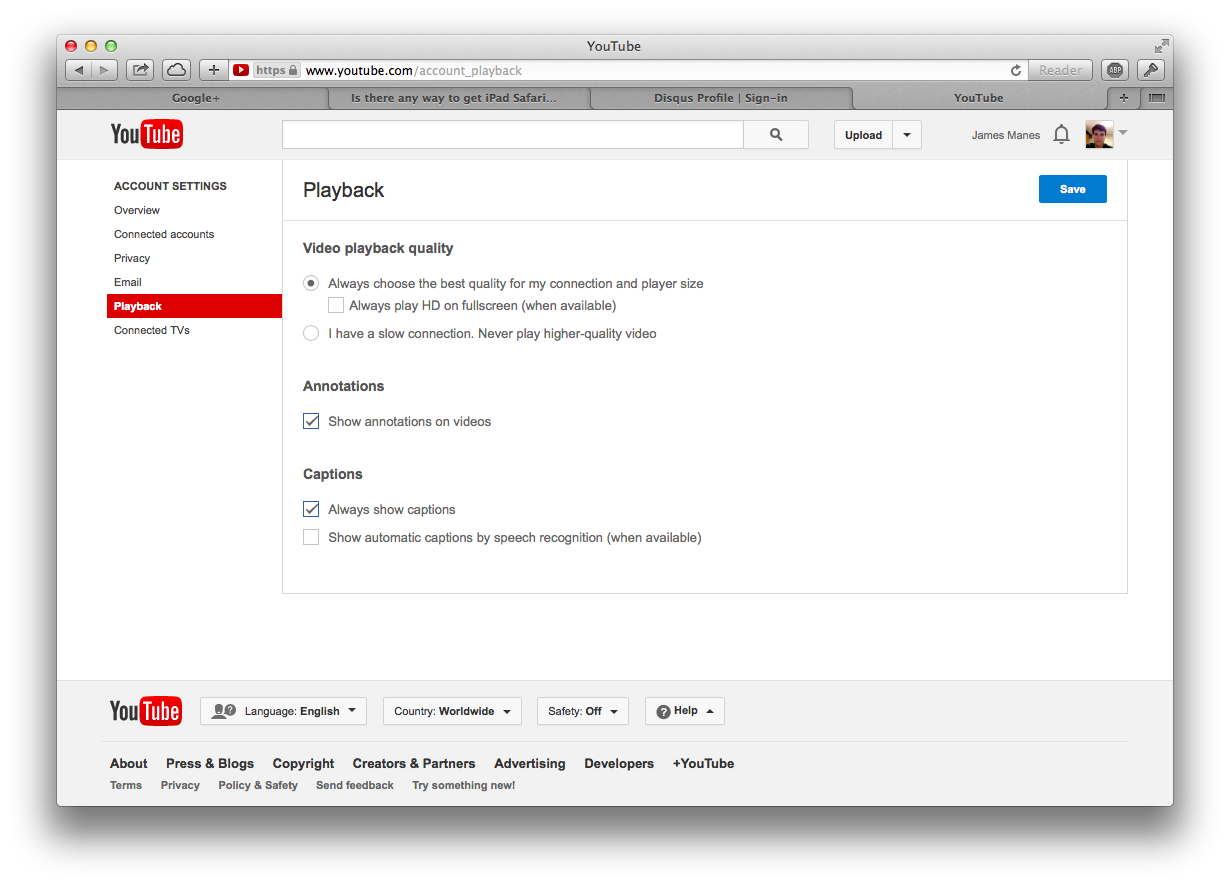I don't know what the actual answer is, but I am having the same issue. The page https://developer.apple.com/library/safari/documentation/AudioVideo/Conceptual/Using_HTML5_Audio_Video/AudioandVideoTagBasics/AudioandVideoTagBasics.html
has some good info. And the page
https://developer.apple.com/library/safari/documentation/AudioVideo/Conceptual/Using_HTML5_Audio_Video/Device-SpecificConsiderations/Device-SpecificConsiderations.html#//apple_ref/doc/uid/TP40009523-CH5-SW1
states
"Optimization for Small Screens
Currently, Safari optimizes video presentation for the smaller screen on iPhone or iPod touch by playing video using the full screen—video controls appear when the screen is touched, and the video is scaled to fit the screen in portrait or landscape mode. Video is not presented within the webpage. The height and width attributes affect only the space allotted on the webpage, and the controls attribute is ignored. This is true only for Safari on devices with small screens. On Mac OS X, Windows, and iPad, Safari plays video inline, embedded in the webpage." - Which, I believe, means on the iPad, that the video plays at the resolution of the initial window (determined by the programmer), and does not naturally play on the YoutTube player, or at a higher res if you enlarge the video.
This seems to be the "problem" that we're encountering - that its a "feature" specific to Safari on the iPad. Why they do this, I dunno. In my case, the video plays at a higher res (and better) on my smaller iPhone than does on my iPad mini with Retna. Go figure.
I came upon this post, hoping to find the answer and a work around. If you get the Youtube app, and find the video through that, it will play at the highest resolution, but not through Safari. So far as I can tell.
Enjoy