I replaced standard fn key by left control, left control by another useful key.
And as far as I don't use Caps Lock key in everyday life, I decided to replace Caps Lock key by fn.
I use for this purpose PCKeyboardHack.

I just inputed number 63 (which corresponds to fn) in Change Caps Lock row.
But now my Caps Lock don't do nothing: neither CapsLocking nor fn key work.
When I change Caps Lock key by forward delete for example (117 code) - it is ok. And Caps Lock starts work as forward delete key.
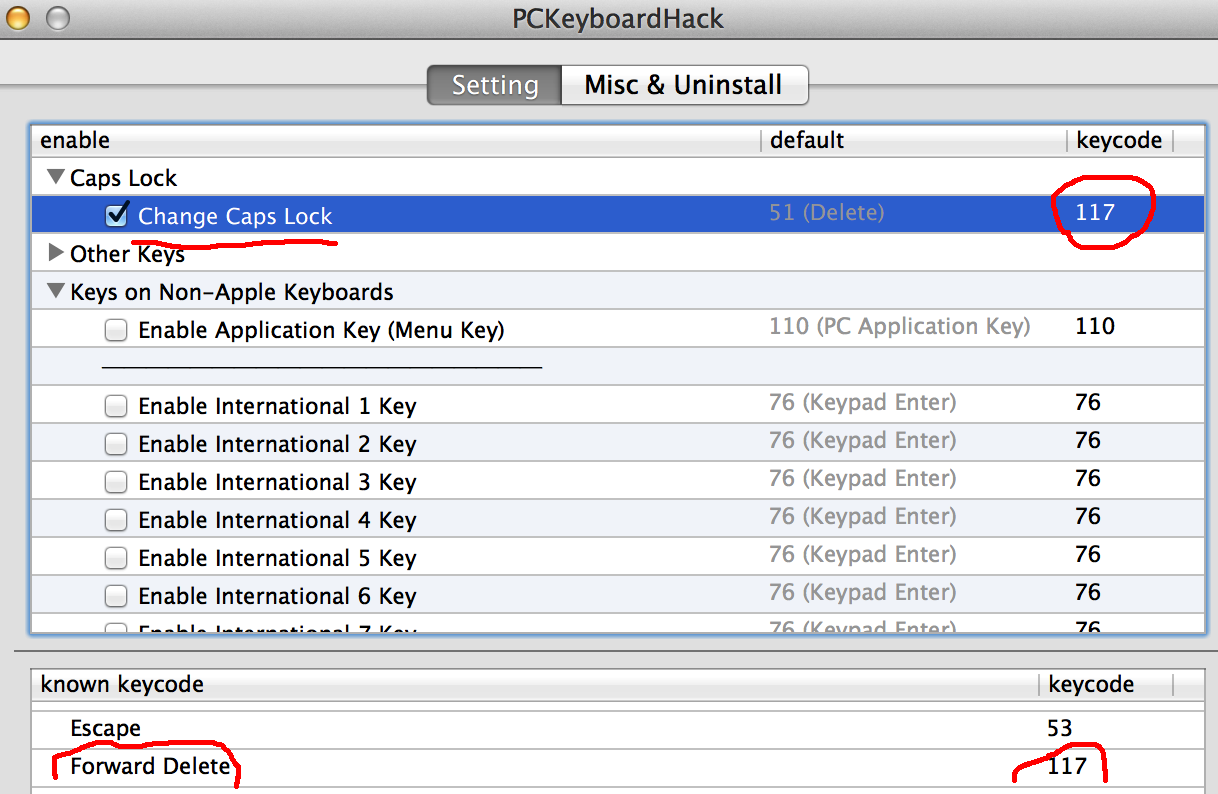
But I need to set fn to Caps Lock key.
UPDATE
I have noticed in KeyRemap4MacBook EventViewer: when I press Caps Lock...
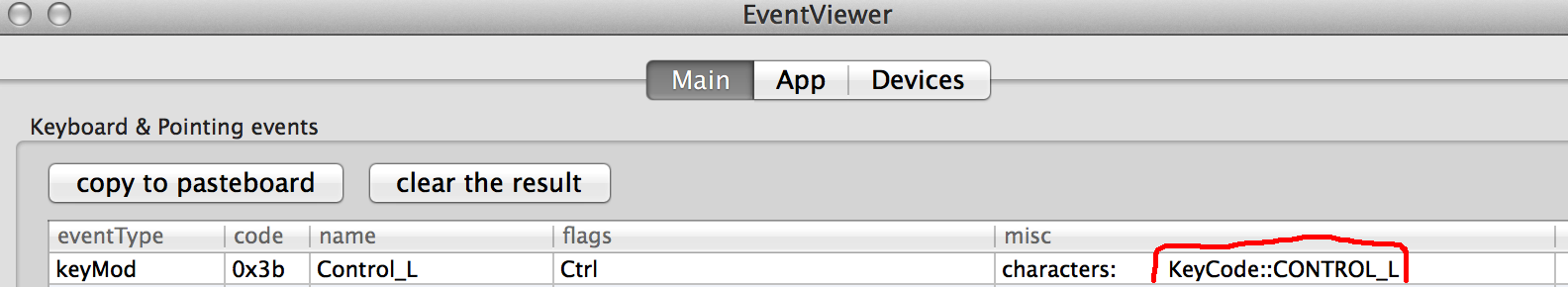
... I get control_l keycode. But in fact it don't work even as control_l (I checked).
Why it shows control_l? Maybe because I have changed fn key to left control in KeyRemap4MacBook app.
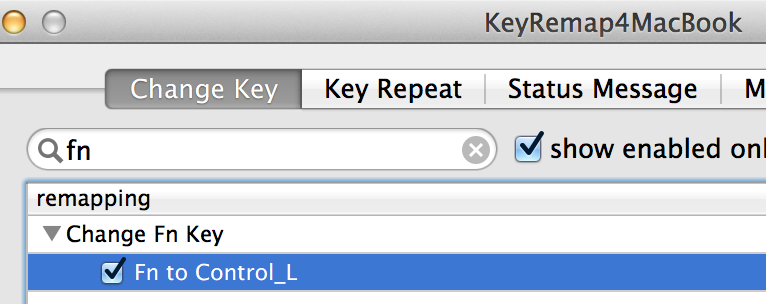
When I uncheck this checkbox and watch in EventViewer on Caps Lock clicking again: I see Fn code on output.
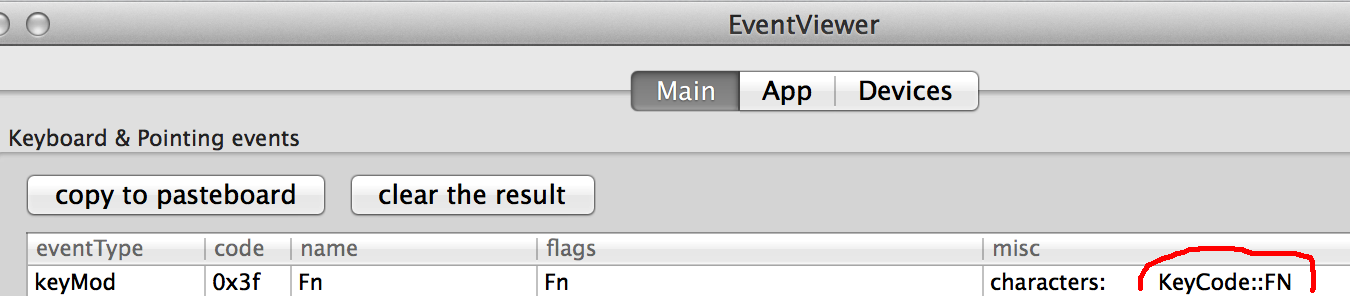
But in fact it does not work as Fn (I check it on fn+delete)
Update 2
I disabled CAPS LOCK
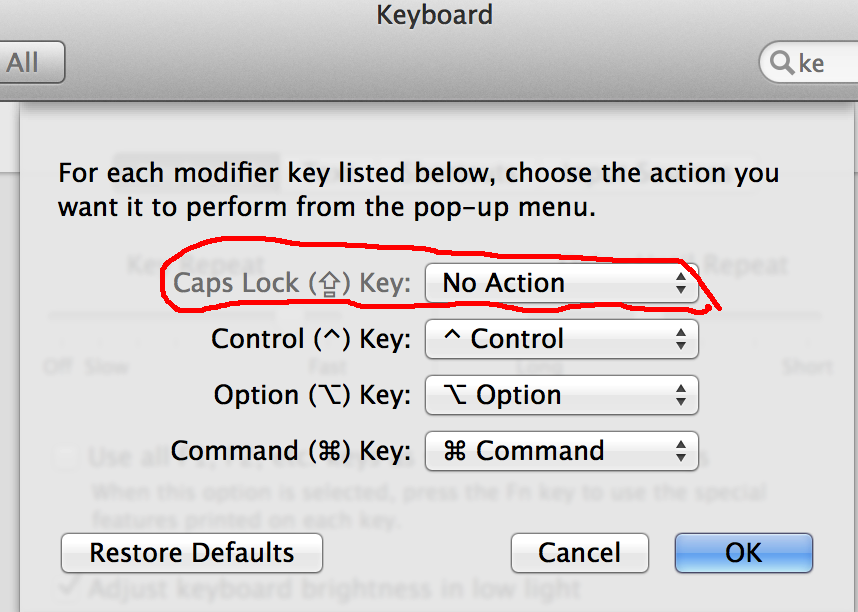
In PCKeyboardHack set F19 to Caps Lock
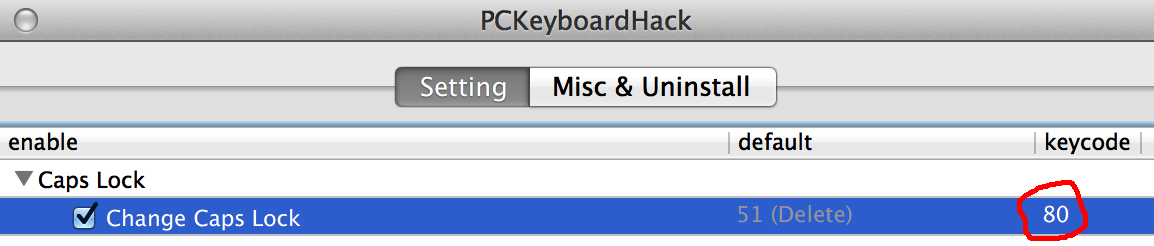
In KeyRemap4MacBook remap F19 to fn
<item>
<name>f19_to_fn</name>
<identifier>f19_to_fn</identifier>
<autogen>__KeyToKey__ KeyCode::F19, KeyCode::FN</autogen>
</item>
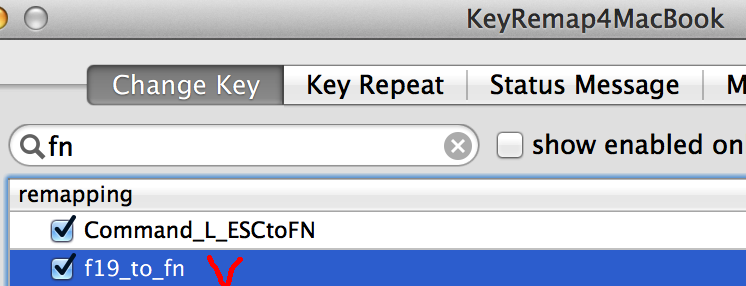
And now Caps Lock works as fn except f1 - f12 keys. For example when I press default fn + f11 I see Launchpad. When I press remapped fn + f11 I see volume down. So f11 not working with remapped fn.
In other combinations like fn + delete = forward delete remapped fn works well.

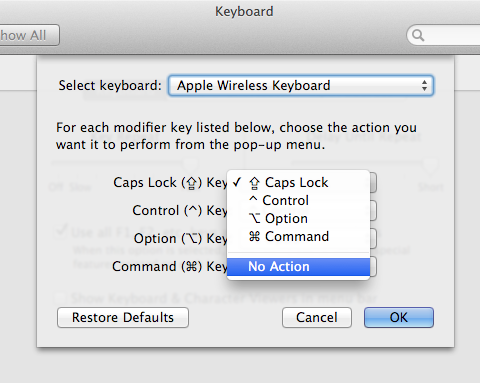
FN + F1-19.forward delete. I pressfn+delete. When I have standardfnkey I can forward delete and when I setcaps locktofnkey, I cannot forward delete pressingcaps lock + backspace