I've installed Mavericks and started to us the Mail app from Apple again, but every time I start Mail I get the message:
Incompatible Plug-ins Disabled
Mail has disabled the following plug-ins:
Growlmail
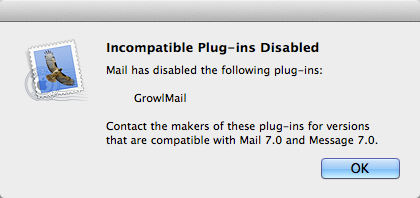
I've tried disabling and removing it in the System Preferences under Growl but the message above keeps popping up when I start Mail.
How can I remove it?

();) / edit yes mail 7 is included in Mavericks.$system_profiler SPSoftwareDataType Software: System Software Overview: System Version: OS X 10.8.4 (12E55)and Mail$ mdls -name kMDItemVersion /Applications/Mail.app/ kMDItemVersion = "6.5". Mail 7 is not included in ML 10.8.5 Seems like a maverick only problem!