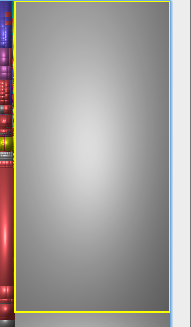I have been using VirtualBox to create a virtual machine to run Windows 8 on and after deleting the virtual drives and virtualbox due to having issues with Windows 8, I am missing a lot of memory from my hard drive. I currently also have 72GB of backups on my Hard Drive that I did not create, any ideas on how to get rid of them?
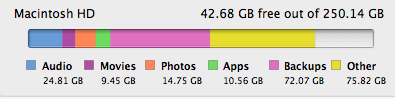
When I view my Hard Drive contents via Disk Inventory X it comes up that I have nearly 99GB of space occupied by other files that not even Disk Inventory X can identify!
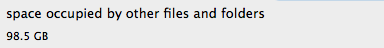
Area of other files: