I'm trying to launch meld (installed via Homebrew) via an app shortcut, ideally ending up in my Applications folder. A recommended way to launch console apps in Mountain Lion seems to be using Automator.
Running /usr/local/bin/meld in a terminal starts XQuartz and meld launches fine. My Automator script looks like:
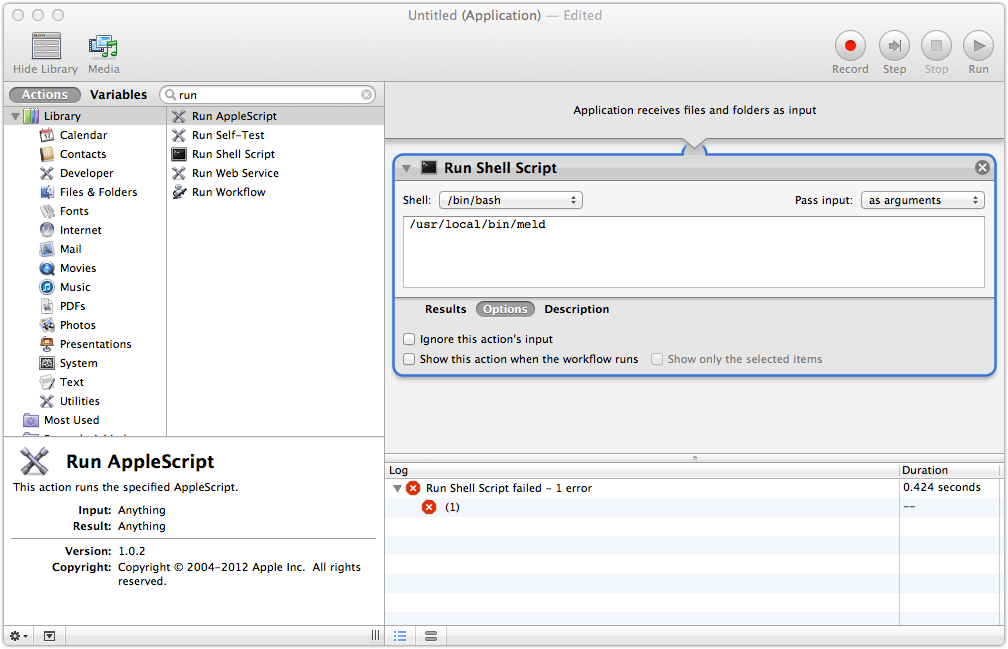
But when running all I get is the 'Run Shell Script failed' error. XQuartz doesn't launch. If XQuartz is already running meld still doesn't start.
- Is there a way to get more useful (stdout/stderr) from Automator actions?
- What does the shell do differently do launch XQuartz and apps within it?
Edit: I can get it to work by using open /usr/local/bin/meld in my action, but I then also get a Terminal window (which I don't want).
