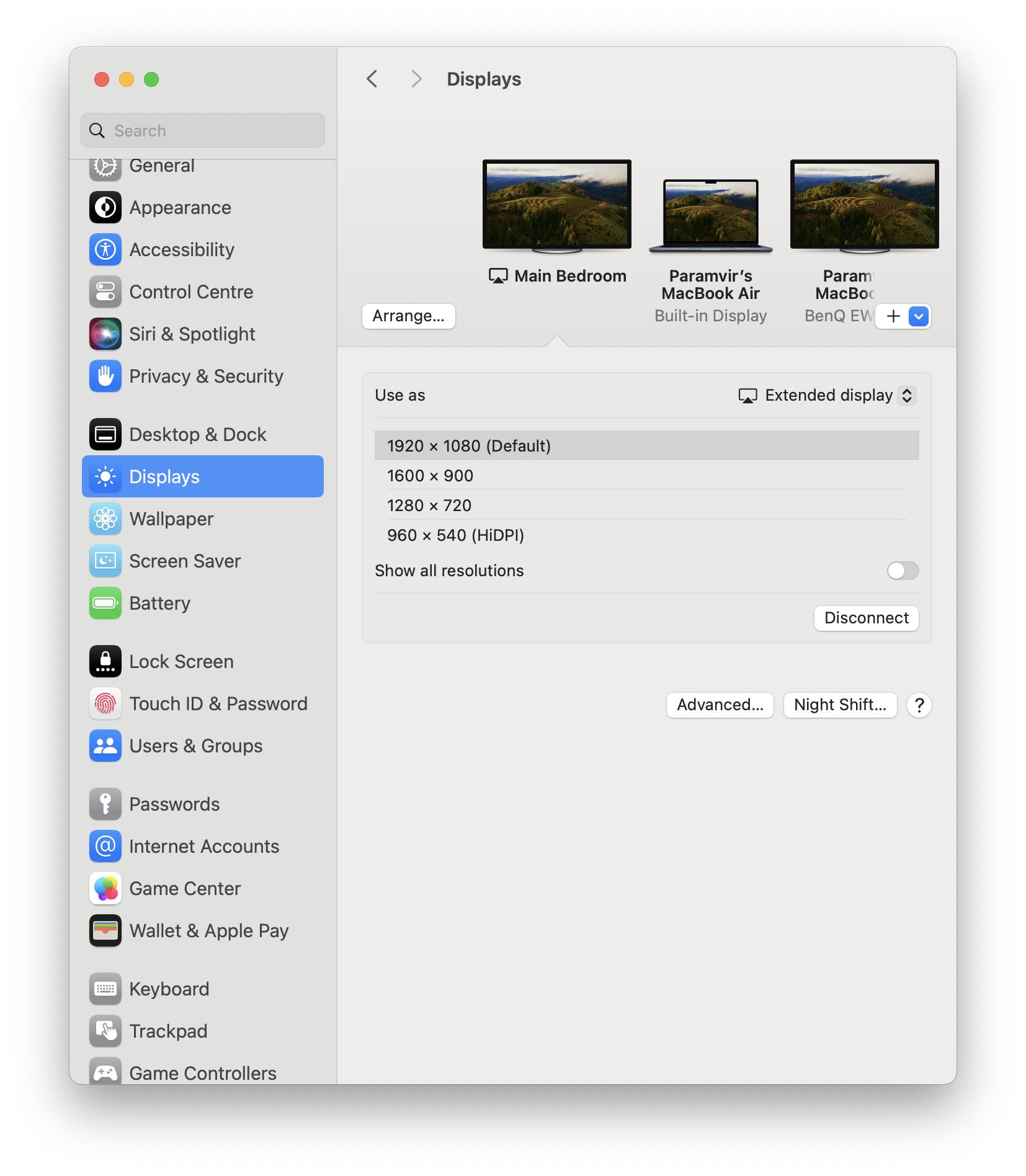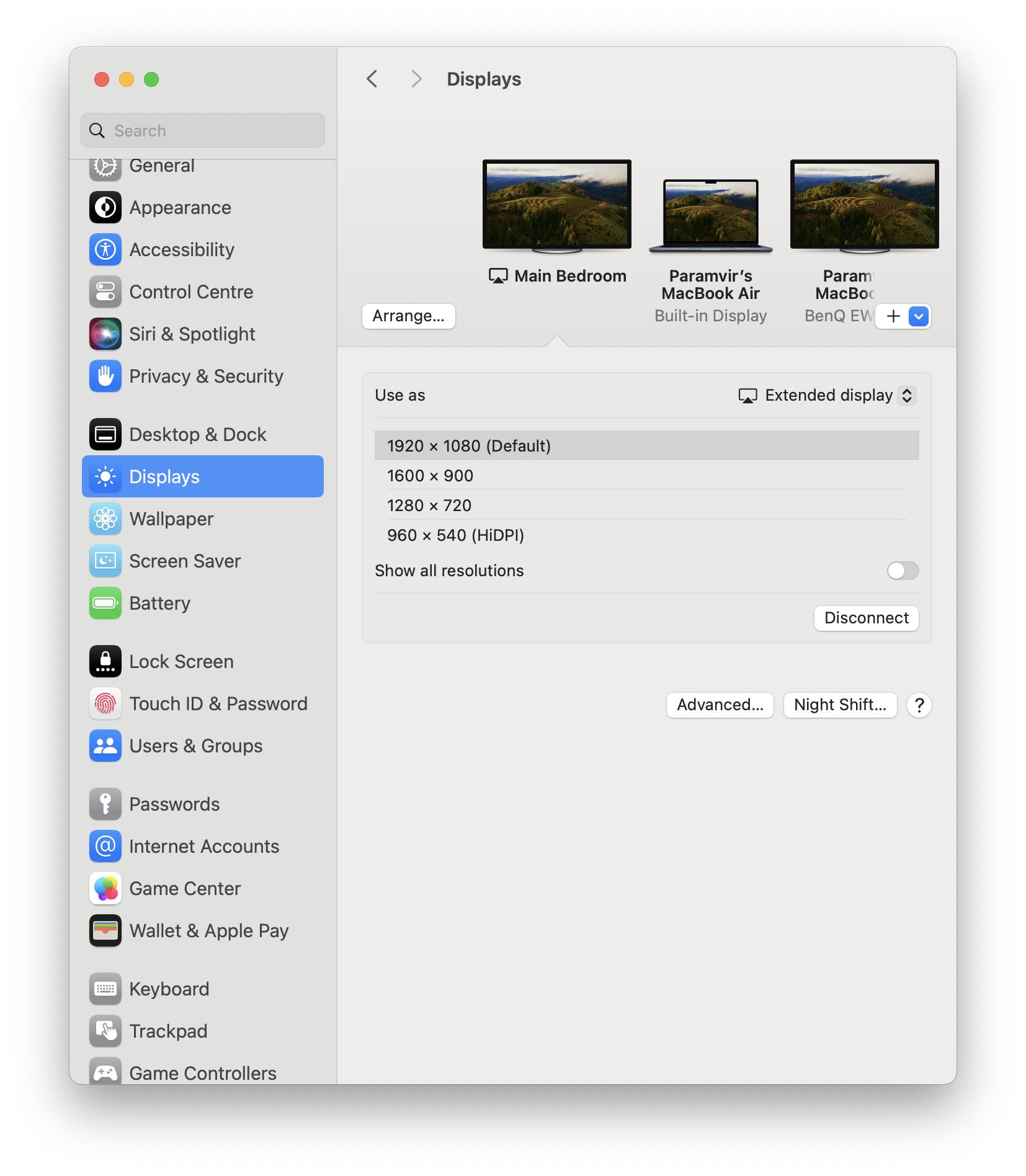I am surprised no one else wrote about Apple TV. I have a Macbook Air M2 and an external 4K monitor which I connect using a USB Type C cable.
One fine day I was trying to arrange my displays and I saw that the Displays section in System Settings suggested to mirror connecting my Apple TV which was in another room. I knew for a fact that M2 doesn't support two external displays but I was like 'wait a minute' what if it can be used as an extended third display (One MacBook, second 4K monitor). I had used Apple TV as an extended monitor before but only as one additional external monitor.
Anyway, I disconnected it from my TV in the other room and brought it over to my work room, connected it to my other Full HD monitor sitting beside my 4K via HDMI cable, and then I tried to 'extend' my Mac's display to Apple TV, at first it only connected as a mirrored display to either my internal Mac display or the other 4K monitor but I finally managed to use it as a third monitor.
Since Apple TV connects wirelessly to your Mac you sure cannot expect it to work as fast as a wired one but if your use case is not to play games then it fits the bill. I use it for web browsing, programming, YouTube, etc. The display is pretty smooth in my opinion and you won't notice a lag until you observe it keenly.
I leave it up to you to decide between Apple TV and buying other external display hardware as suggested in other answers. I already had an Apple TV connected to my bedroom TV which I could use.