I'm using a Durgod keyboard (replacing an old Mac keyboard) and would like to have Fn+F11 to lower volume and Fn+F12 to increase volume. Those are the keys I use for volume control on the Mac keyboard. It doesn't work right now with the Durgod keyboard. How do I make this possible using Karabiner Elements?
1 Answer
Here's a screenshot of my configuration
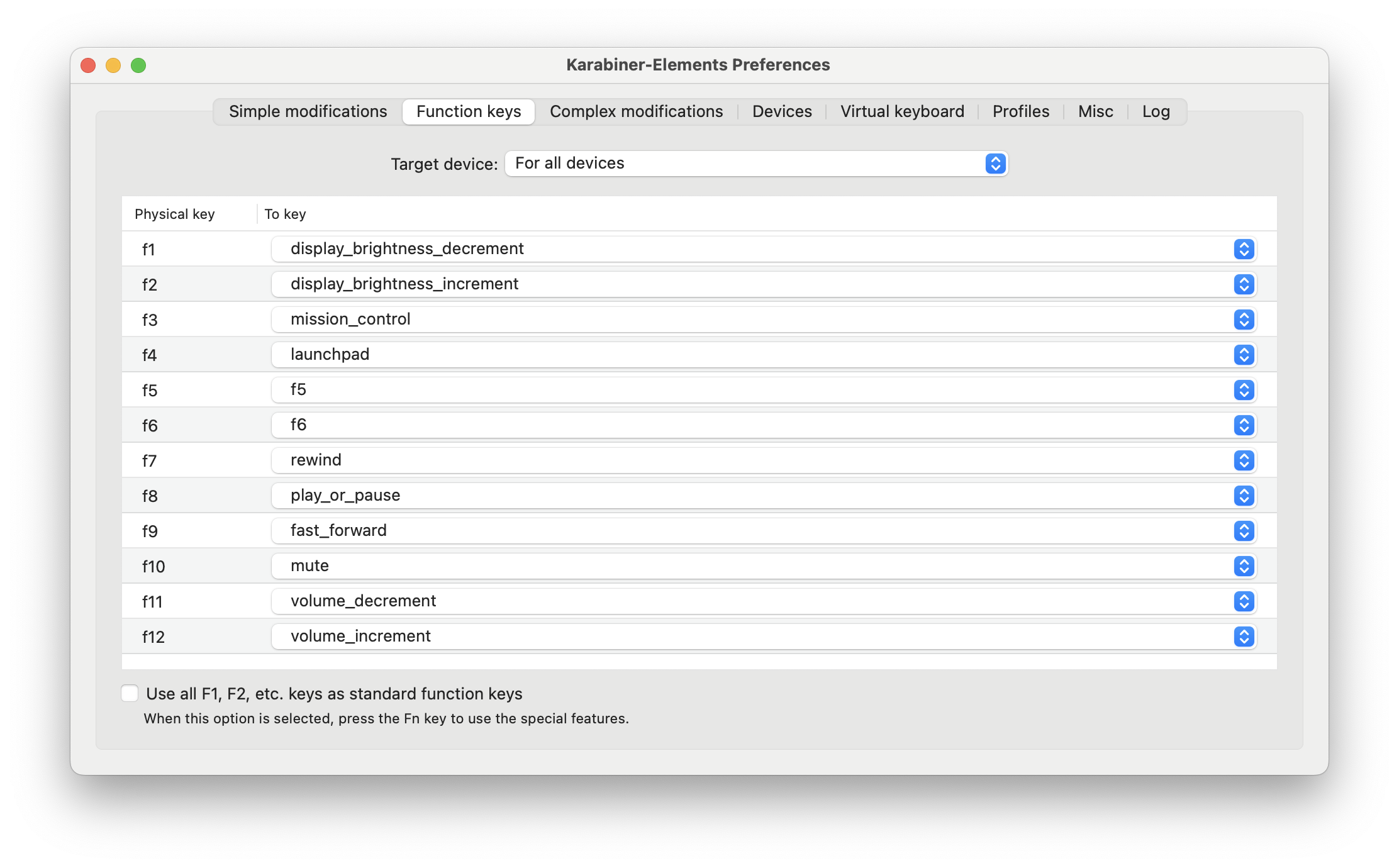
To achieve what you asked, try select f11 to volume_decrement and f12 to volume_increment, and toggle the "Use all F1, F2, etc. keys as standard function keys"
-
Thanks for your answer! I have my f11 and f12 keys set like in your screenshot right now, and I can adjust the volume this way without having to press Fn. But I need it to only work when I press Fn because I have shortcuts assigned to the f11 and f12 keys.– politelyCommented May 12, 2022 at 11:23
-
Do you have "Use all F1, F2, etc. keys as standard function keys" checked?– Léana 江Commented May 13, 2022 at 5:44
-
-
In
System Preferences > Keyboard, have you selected "Use F1, F2, etc. keys as standard function keys"? (If you select this one it will reverse the option you have in karabiner.– Léana 江Commented May 14, 2022 at 11:09 -
I tried that, but it unfortunately didn't have any effect.– politelyCommented May 16, 2022 at 8:07
